How can i add some space between these four components and the JFrame window? 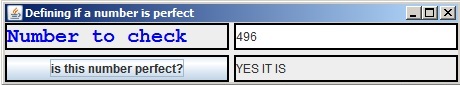
nikolaos 0 Newbie Poster
Recommended Answers
Jump to PostHmm what LayoutManager sre you using? Most Layouts have a constructor that accepts the vertical and horizontal gap bewtween components: for example using
panel = new JPanel(new BorderLayout(5,5));will create a default BorderLayout with a 5 spacing for horizontal and vertical components
or in your …
All 4 Replies
kramerd 29 Posting Pro in Training
DavidKroukamp 105 Master Poster Team Colleague Featured Poster
nikolaos 0 Newbie Poster
nikolaos 0 Newbie Poster
Be a part of the DaniWeb community
We're a friendly, industry-focused community of developers, IT pros, digital marketers, and technology enthusiasts meeting, networking, learning, and sharing knowledge.

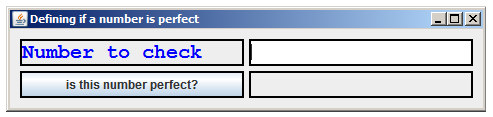 OK i've found the solution.
OK i've found the solution.