hi guys just wanted to ask what's the purpose of a this.GetType() in c#. I saw it in our professor's example. Also what's the purpose of that little maroon circle on the left part of my screenshot and why is every code beside it highlighted in maroon as well? Please answer my question, thank you guys and have a great day! 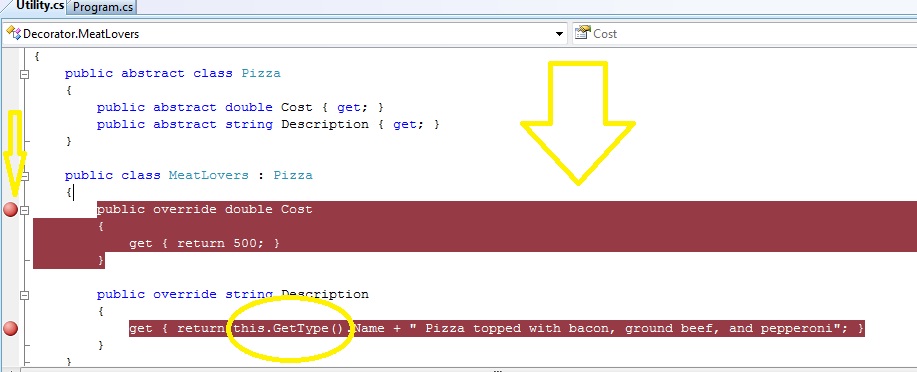
king03 0 Junior Poster in Training
Recommended Answers
Jump to PostRunning the program in Visual Studio will make it stop executing at the breakpoint(s). F9 sets/unsets a breakpoint, F5 runs, F10/F11 run single lines with one going into any function calls.
GetType is used to get the type (class) of the object. In this case, they are using GetType().Name to …
All 4 Replies
ChrisHunter 152 Posting Whiz in Training Featured Poster
king03 0 Junior Poster in Training
Momerath 1,327 Nearly a Senior Poster Featured Poster
ChrisHunter 152 Posting Whiz in Training Featured Poster
Be a part of the DaniWeb community
We're a friendly, industry-focused community of developers, IT pros, digital marketers, and technology enthusiasts meeting, networking, learning, and sharing knowledge.
