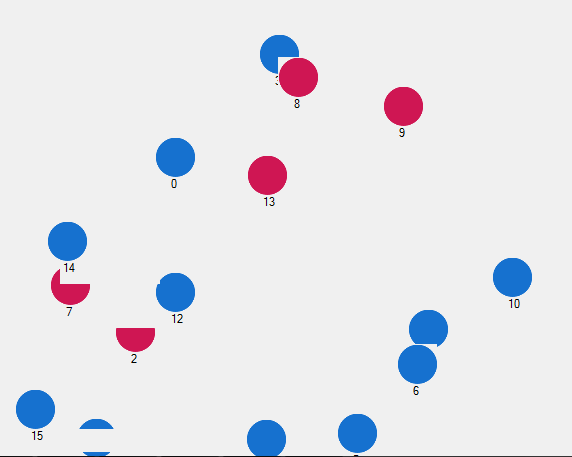 Hi, I'm trying to build a simulation environment where male and female individuals move randomly in a map, which have one picturebox and one label each.
Hi, I'm trying to build a simulation environment where male and female individuals move randomly in a map, which have one picturebox and one label each.
My problem is, I can't seem to make them transparent (see the picture attached)
Person.cs:
this.label.BackColor = Color.Transparent
this.picturebox.BackColor = Color.Transparent
does not work.
Also, the png images are transparent outside of the circles.
How can I make the pictureboxes and labels completely transparent?
Thanks for help!
