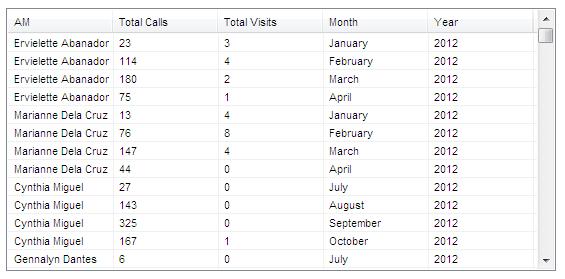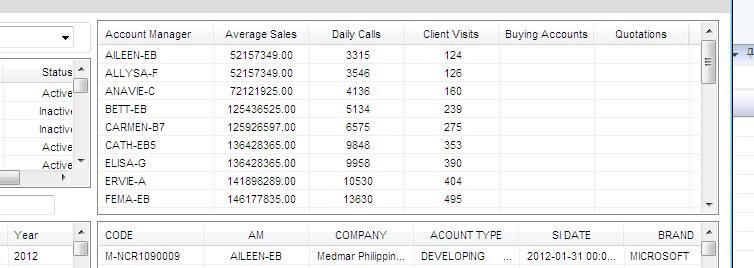Hello its me again... sorry to keep on posting about my problem
well here it goes..
If you see in the attached file.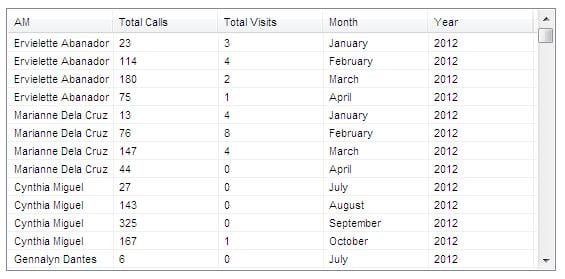
I have an AM Ervielette, Marriane etc.
now i need to add their Total Calls for Ervie and Total Visits
same goes to the other..
How do i do that?
i search it on web but nothings came out...