Hello Every body
I am standing on a cross road with a doubt which way is the correct way. As you all are seeing the image Groupbox and CheckBoxes all are dynamically created. What I am confused about If user select Sun Tue and Fri from XII2013SIF01 and Mon Tue Wed and Thr from XII2013SIG02 how I can pass these check boxes value to Step 3 Form on button click. In Step 3 form I need to identify days by their Group name because according to that processing will be done. What technique will be best for me please give some guidance/suggestion or advice. 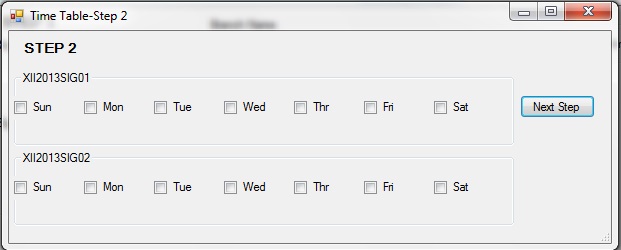
vishalonne 12 Junior Poster in Training
Recommended Answers
Jump to PostYou could use the Tag property to store an Identifying string or the GoupBox, your checkbox relates to.
All 4 Replies
ddanbe 2,724 Professional Procrastinator Featured Poster
vishalonne 12 Junior Poster in Training
ddanbe 2,724 Professional Procrastinator Featured Poster
tinstaafl 1,176 Posting Maven
Be a part of the DaniWeb community
We're a friendly, industry-focused community of developers, IT pros, digital marketers, and technology enthusiasts meeting, networking, learning, and sharing knowledge.
