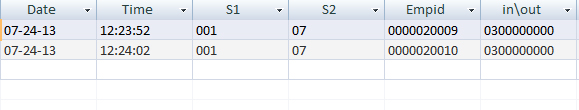i have a txt file that is exported from an attendance software as follow :
Date Time s1 s2 EmpiD IN\OUT
07-24-13 12:23:52 001 07 0000020009 0300000000
07-24-13 12:24:02 001 07 0000020010 0300000000
between the columns of this txt file different spaces for example between date and time 1 space , between time and s1 4 spaces .
i want to import this txt file into my access database using oledb connection
my database contain a table named import (Date, Time, S1, s2, Empid, in\out)
any help please thank you
Elie