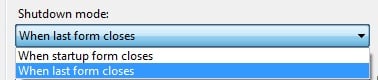Good Day, how can i put a username and password in form? in Visual Basic 2008
ponsy 0 Newbie Poster
Recommended Answers
Jump to Posthere i am telling the way what i used for it (you can also use predefined forms for this purpose).
just create two label and textboxes and one button .
on button you can now check for login as follow:
if(Txtusername.text="Admin" and Txtpassword.text="Password") msgbox("login successful") else msgbox("Password …
Jump to Postok,
Here are some alternatives for you,
What you can do is Removeme.close()
OR
go to solution explorer → My Project → on application tab.
you will notice at the bottom: shutdown mode.
change it to "when last from closing". (check the attachment)
All 8 Replies
Learner010 99 Posting Whiz in Training
DM Galaxy commented: correct answer +2
ponsy 0 Newbie Poster
Minimalist 96 Posting Pro
ponsy 0 Newbie Poster
Minimalist 96 Posting Pro
Mr.M 123 Future Programmers
Deep Modi 6 Posting Whiz
DM Galaxy commented: nice explanation +0
Deep Modi 6 Posting Whiz
Be a part of the DaniWeb community
We're a friendly, industry-focused community of developers, IT pros, digital marketers, and technology enthusiasts meeting, networking, learning, and sharing knowledge.