Hi,
I have problem going through database (im using microsoft access) tables with BindingNavigator. Basicly I want to have BindingNavigator which goues through database tables (not the table rows) in DataGridView. For example if i press next button on BindingNavigator, I want to see next table in the database. I have database with four tables and i want to use BindingNavigator to show tables in one DataGridView. My program is about showing weekly(4 tables = 4 weeks) weather information.
Is this possible? I've searched many websites but couldnt find any usefull information. All i could find is how to bind BindingNavigator to one table and go through table rows.
I have no code done so far :(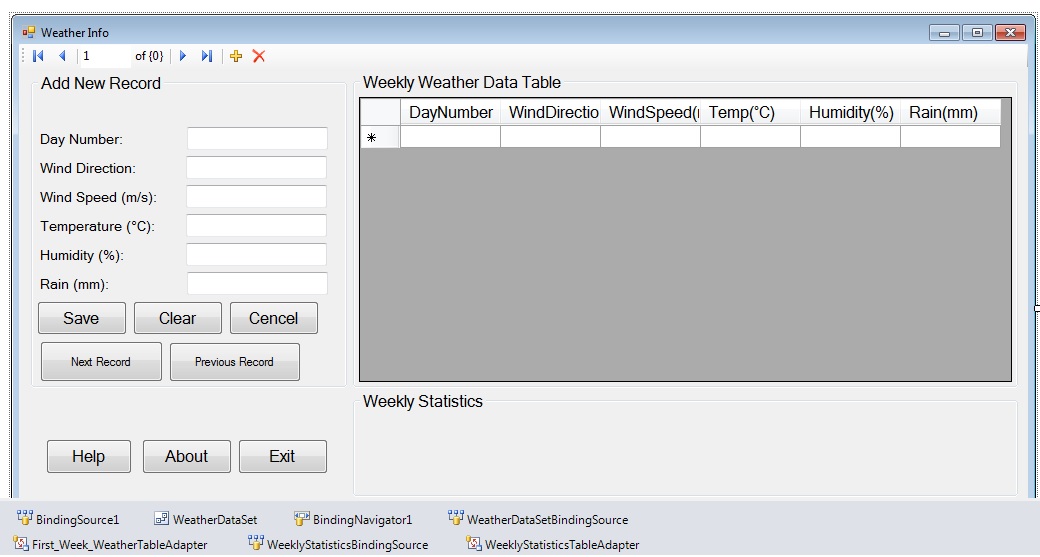
Taras20 0 Newbie Poster
Recommended Answers
Jump to PostWhy are you wanting to create a separate table for each week? I recommend that you create one table named "Weather" (it will be the same as one of the tables that you currently have, except add the following columns: "WeekNumber" (Number), "MonthNumber" (Number), "YearNumber" (Number) to the columns you …
All 2 Replies
Reply to this topic Be a part of the DaniWeb community
We're a friendly, industry-focused community of developers, IT pros, digital marketers, and technology enthusiasts meeting, networking, learning, and sharing knowledge.



