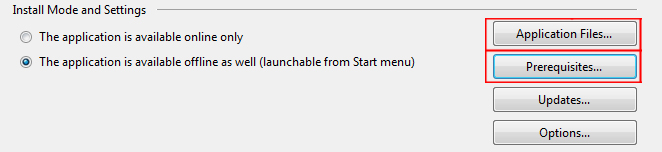I have been working on a project with selenium 2 webdriver for a few weeks.
I got to a milestone and decided to compile my project in release mode and test the executable.
Thing is, it crashes if I try to run it from the release folder (or anywhere else via double click) but works fine when I start it with F5 in either debug or release mode.
I'm unsure how to even start to debug this problem to be honest.
I get the windows message "seleniumtest.exe has stopped working" with the options to debug, search online for a solution, or close the program, none of which do absolutely anything at all except close the program.
I have selenium library linked and I'm importing some win32 functions such as FindWindow, SetParent, SetWindowLong, and MoveWindow.
Hoping someone can give me a hint on where to start, even correct web search terms as those I've tried only seem to bring up unrelated problems.
Thank you for taking the time to read.
Suze.