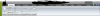Hello everyone,
I want to develop a GUI like the one shown in the image below.
I want to do this through hard coding - no drag and drop.
Please may you assist me with:
- what should i include to come up with such a layout.
- how do i group my components - File, Record and Tools -in those litle boxes.
I want concepts and ideas not source code. Thanks in advance.