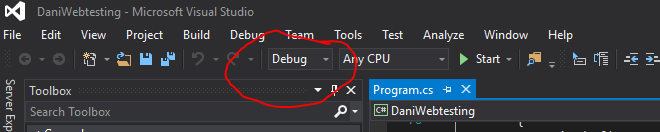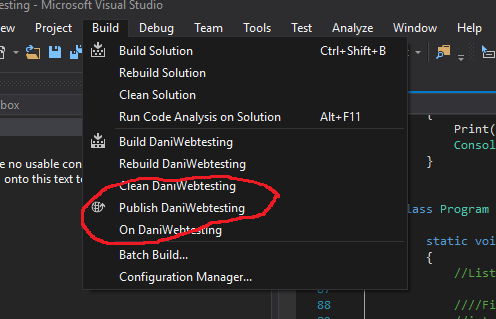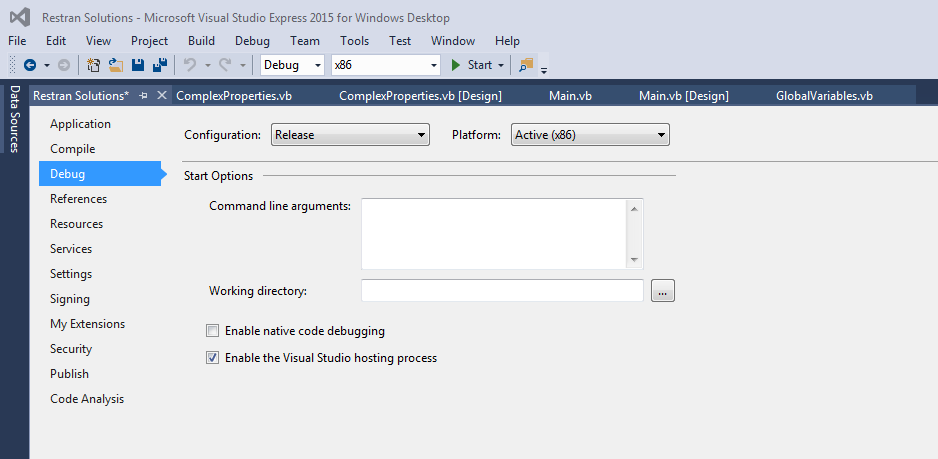Group,
I've created and published a VB.net program. I've also installed this onto my computer. I want to set it up now to run via the Window Task Scheduler. However I need to locate the executable file to start the run. However I'm unable to find it using the name of my program. Doing a search via Windows Explorer returns the files used to develop the program. Once I installed it I assumed I'd find a folder and ".exe" file in the "Program Files" or the "Program Files (x86)" folders. But it's not there. Is there a secret to finding this? How or where should I look?
As always, thanks for your assistance.
Don