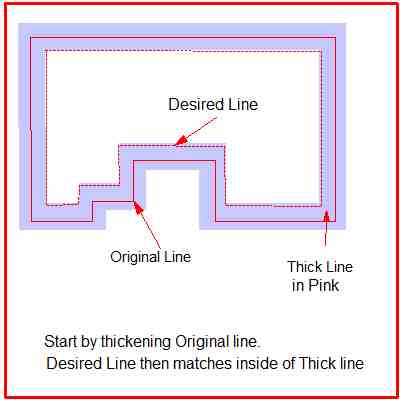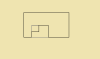I'm looking for a way to get the coordinates of a polygon offset x pixels within a known polygon. This seems to be a non-trivial problem, but I thought of a trick - What if I have the original polygon drawn by Windows with a thick line, the inside edges of that thick line will describe a new polygon. Does anyone know a way to get the coordinates of the inside edges of this thickly drawn polygon ?
- Jeff