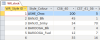My client is wanting a 'simple' stock update system in MS Access. I have a form and subform (which is a packing slip) where the user will select the style of shoe eg ASHE_Choc and then enter the number of stock wanted for each size eg 5 for size 6_40. When they click on the button to finish, I need the values for each size and style of shoe to update the stock table which has matching style and size fields. It was working ok and updating until I created the sub-form to allow multiple orders but now it won't work at all....please assist. I am clearly not an experienced developer and have not been able to find a solution on the Internet.
Bronwyn_1 0 Newbie Poster
Recommended Answers
Jump to PostWe have no idea of your tables, forms nor anything else. Not even a screenshot! Not sure what you expect us to do?
All 3 Replies
Reply to this topic Be a part of the DaniWeb community
We're a friendly, industry-focused community of developers, IT pros, digital marketers, and technology enthusiasts meeting, networking, learning, and sharing knowledge.