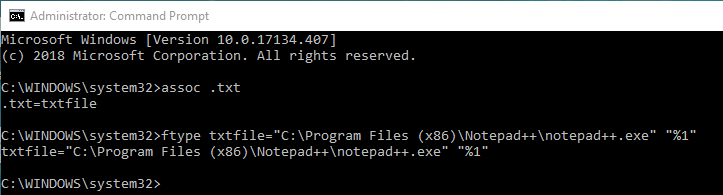I am on the latest version of Windows 10, running with SWI-Prolog 7.6.4, and trying to get JPL (Java <->Prolog) running for a school project. I've not had to deal with path issues much but I have done my best to understand the problem.
I've added the necessary import statements to my java class file, and the necessary environment variables to my system as per the page here: https://jpl7.org/DeploymentWindows
However it still does not show up as a valid java package.
I've just realized as I write this that maybe I need to reboot. I will try that after posting this.
EDIT: Rebooting did nothing to help. Please, this is rather urgent.