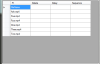Hi,'
i want the default column header (F1) to be removed and in that place my excel file column "Filename" must come. i am importing data from an excel sheet into my grid then adding another 3 columns and exporting the edited data into excel again.
so far i have tried
dataGridView1.Columns[0].Name = "Filename";
dtExcel.Columns.Add("Filename");
dataGridView1.Columns[0].HeaderText = "Filename"
by this all new column of filename is getting added but that F1 is not getting replaced.
attaching the image for better understanding.
Help Please.