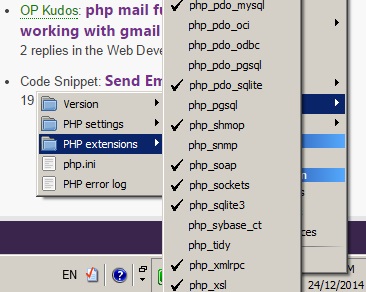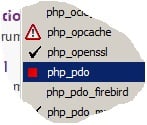hello there. i want to send email but i use localhost. the mail() function does't seems working as it says something is wrong with the port etc.
<?php
$sendmail = (mail('sample@yahoo.com','sample email','sample content','From: from@gmail.com'));
if($sendmail)
{echo "success";
}
else
{echo "unsuccess";}
?>
even the simple email as above cannot be send to the email. it echo success. but the email still has not been received. can you help me with this?