Here's the jsfiddle - https://jsfiddle.net/zvavjjdo/, the icon doesn't appear in the jsfiddle but they are the boxes besides "easy to modify" "bootstrap grid" etc.
newbi11 0 Newbie Poster
Recommended Answers
Jump to PostDid you actually read the source? Assuming you want to replace the
icon-cog:<div class="icon-cog box-icon"></div>Replace the contents of the div with an
imgtag:<div class="box-icon"> <img width="60" height="60" src="http://i.imgur.com/vPkeDtI.png"/> </div>Results in beautiful images whever you like.
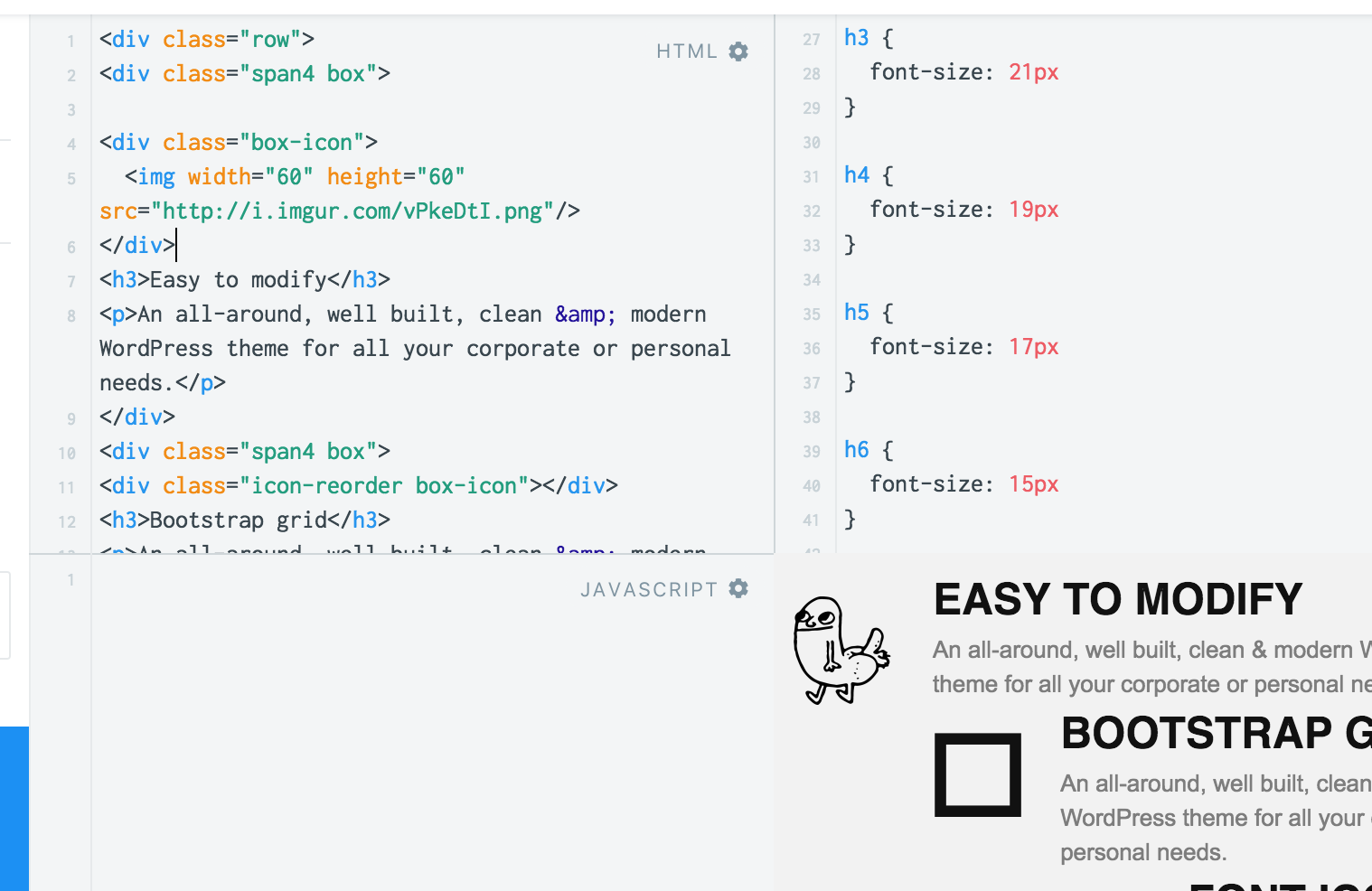
Jump to Post@newbi11. I re-read your top post and I see no mention of alignment. Therefore you are adding on issues that are not in your topic and top post. That's a new issue and should be on its own.
Alignment issues on web pages are rather well done. So you have …
Jump to PostPlus, the CSS is totally different between the first and second fiddles. Posting examples with minimised code is a bad idea, it's clearly broken because while it looks like Bootstrap 2 the fonts aren't applied in the preview window. Total failure.
All 9 Replies
pty 882 Posting Pro
rproffitt commented: Good example. +12
newbi11 commented: Thanks a lot +2
newbi11 0 Newbie Poster
newbi11 0 Newbie Poster
pty 882 Posting Pro
rproffitt 2,701 https://5calls.org Moderator
newbi11 0 Newbie Poster
rproffitt 2,701 https://5calls.org Moderator
pty 882 Posting Pro

diafol
rproffitt commented: That's cold. +12
Be a part of the DaniWeb community
We're a friendly, industry-focused community of developers, IT pros, digital marketers, and technology enthusiasts meeting, networking, learning, and sharing knowledge.