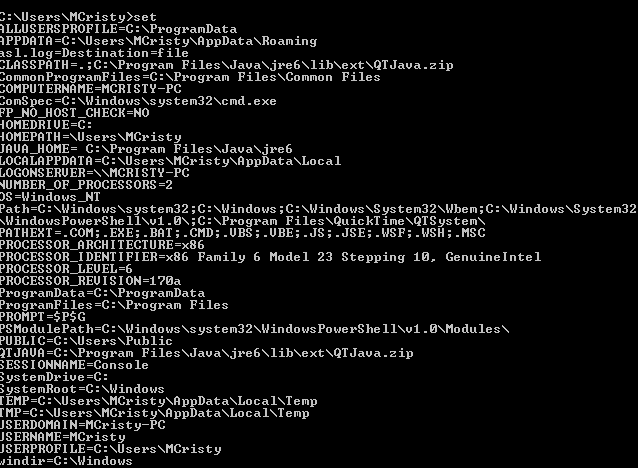hi,
I installed NetBeans IDE 7.0 but when I tried run it this message keeps on appearing"see no.1."
I tried to uninstall it but an error message also pops-up "no. 2". I tried changing the conf. but it keeps on saying access denied.
please guys I need your help >.<
1 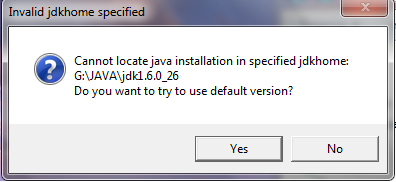
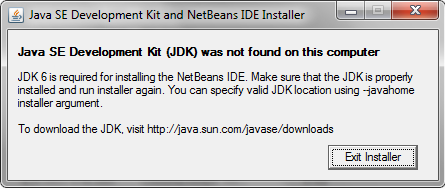 2
2