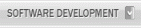its pretty nice... its more readable, and more practical... GOD BLESS THE QUEEN!!
ndeniche
402
Posting Virtuoso
Featured Poster
joshSCH
1,062
Industrious Poster
Banned
ndeniche
402
Posting Virtuoso
Featured Poster
The Dude
944
Nearly a Senior Poster
John A
commented:
You really have sharp eyes.
+13
Serunson
413
Posting Maven
maui_mallard
9
Veteran Poster
Dani
4,084
The Queen of DaniWeb
Administrator
Featured Poster
Premium Member
ndeniche
402
Posting Virtuoso
Featured Poster
maui_mallard
9
Veteran Poster
WaltP
2,905
Posting Sage w/ dash of thyme
Team Colleague
joshSCH
1,062
Industrious Poster
Banned
ndeniche
402
Posting Virtuoso
Featured Poster
Dani
4,084
The Queen of DaniWeb
Administrator
Featured Poster
Premium Member
WaltP
2,905
Posting Sage w/ dash of thyme
Team Colleague
Dani
4,084
The Queen of DaniWeb
Administrator
Featured Poster
Premium Member
ndeniche
402
Posting Virtuoso
Featured Poster
WaltP
2,905
Posting Sage w/ dash of thyme
Team Colleague
joshSCH
1,062
Industrious Poster
Banned
nav33n
472
Purple hazed!
Team Colleague
Featured Poster
Dani
4,084
The Queen of DaniWeb
Administrator
Featured Poster
Premium Member
nav33n
472
Purple hazed!
Team Colleague
Featured Poster
ndeniche
402
Posting Virtuoso
Featured Poster
Dani
4,084
The Queen of DaniWeb
Administrator
Featured Poster
Premium Member
joshSCH
commented:
I agree! :)
+12
ndeniche
402
Posting Virtuoso
Featured Poster

iamthwee
Dani
4,084
The Queen of DaniWeb
Administrator
Featured Poster
Premium Member
Serunson
413
Posting Maven
Dani
4,084
The Queen of DaniWeb
Administrator
Featured Poster
Premium Member
maui_mallard
commented:
Love the new layout
+3
maui_mallard
9
Veteran Poster
Serunson
413
Posting Maven
Be a part of the DaniWeb community
We're a friendly, industry-focused community of developers, IT pros, digital marketers, and technology enthusiasts meeting, networking, learning, and sharing knowledge.