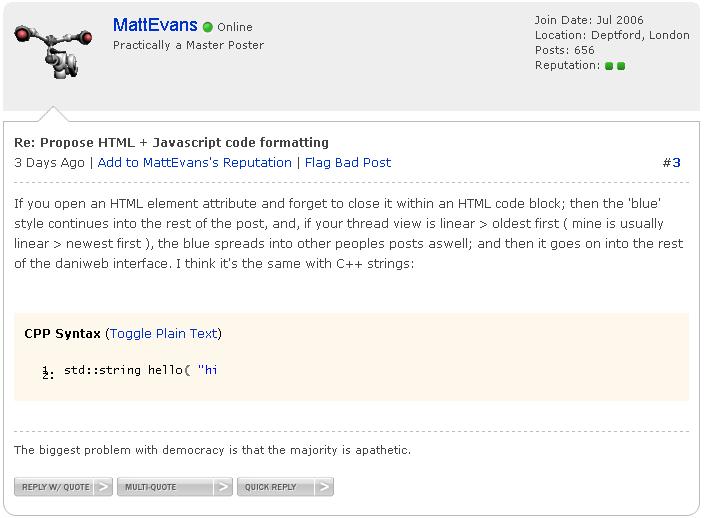As title; unless there's already a way:
<html>
<head>
<script type="text/javascript">
function myfunction( )
{
alert( "Hello, World!");
}
</script>
</head>
<body>
<p>Some HTML code</p>
<img onclick="myfunction( );" src="some_image.gif"/>
</body>
</html><html>
<head>
<script type="text/javascript">
function myfunction( )
{
alert( "Hello, World!");
}
</script>
</head>
<body>
<p>Some HTML code</p>
<img onclick="myfunction( );" src="some_image.gif"/>
</body>
</html>Not a major problem, I know, This example doesn't show the problem well, but when posting loads of HTML, with loads of Javascript in the same block; I find myself having to 'pick' between one or other inperfect formats.. HTML+Javascript could highlight both..
On another note.. there's a style leak in the HTML formatter:
<a href="My signature will be blue! That's a minor, almost insignificant, problem though.
EDIT: Ah, it seems to spill further than my signature..!