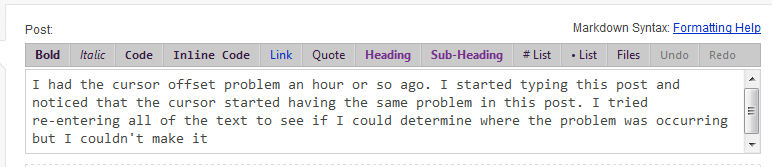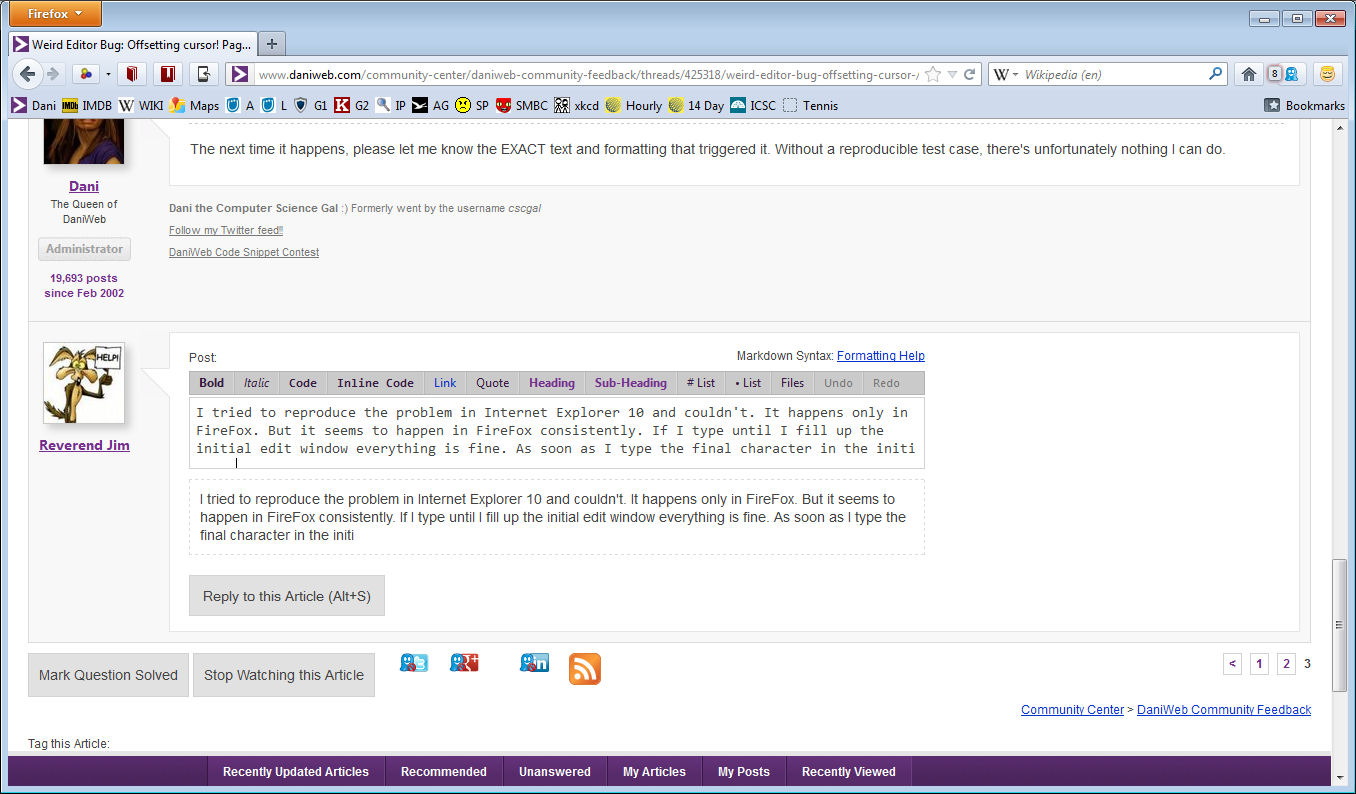Then "contribute a new article" to the web development forum ;) You might get some useful help / ideas!
mike_2000_17 2,669 21st Century Viking Team Colleague Featured Poster
Dani 4,675 The Queen of DaniWeb Administrator Featured Poster Premium Member
mike_2000_17 2,669 21st Century Viking Team Colleague Featured Poster
Dani 4,675 The Queen of DaniWeb Administrator Featured Poster Premium Member
mike_2000_17 2,669 21st Century Viking Team Colleague Featured Poster
Dani 4,675 The Queen of DaniWeb Administrator Featured Poster Premium Member
Dani 4,675 The Queen of DaniWeb Administrator Featured Poster Premium Member
Ancient Dragon 5,243 Achieved Level 70 Team Colleague Featured Poster
Dani 4,675 The Queen of DaniWeb Administrator Featured Poster Premium Member
Ancient Dragon 5,243 Achieved Level 70 Team Colleague Featured Poster
pritaeas 2,211 ¯\_(ツ)_/¯ Moderator Featured Poster
Reverend Jim 5,259 Hi, I'm Jim, one of DaniWeb's moderators. Moderator Featured Poster
Dani 4,675 The Queen of DaniWeb Administrator Featured Poster Premium Member
Reverend Jim 5,259 Hi, I'm Jim, one of DaniWeb's moderators. Moderator Featured Poster
Dani 4,675 The Queen of DaniWeb Administrator Featured Poster Premium Member
Reverend Jim 5,259 Hi, I'm Jim, one of DaniWeb's moderators. Moderator Featured Poster
Dani 4,675 The Queen of DaniWeb Administrator Featured Poster Premium Member
Dani 4,675 The Queen of DaniWeb Administrator Featured Poster Premium Member
Ancient Dragon 5,243 Achieved Level 70 Team Colleague Featured Poster
Dani 4,675 The Queen of DaniWeb Administrator Featured Poster Premium Member
Ancient Dragon 5,243 Achieved Level 70 Team Colleague Featured Poster
Dani 4,675 The Queen of DaniWeb Administrator Featured Poster Premium Member
Be a part of the DaniWeb community
We're a friendly, industry-focused community of developers, IT pros, digital marketers, and technology enthusiasts meeting, networking, learning, and sharing knowledge.