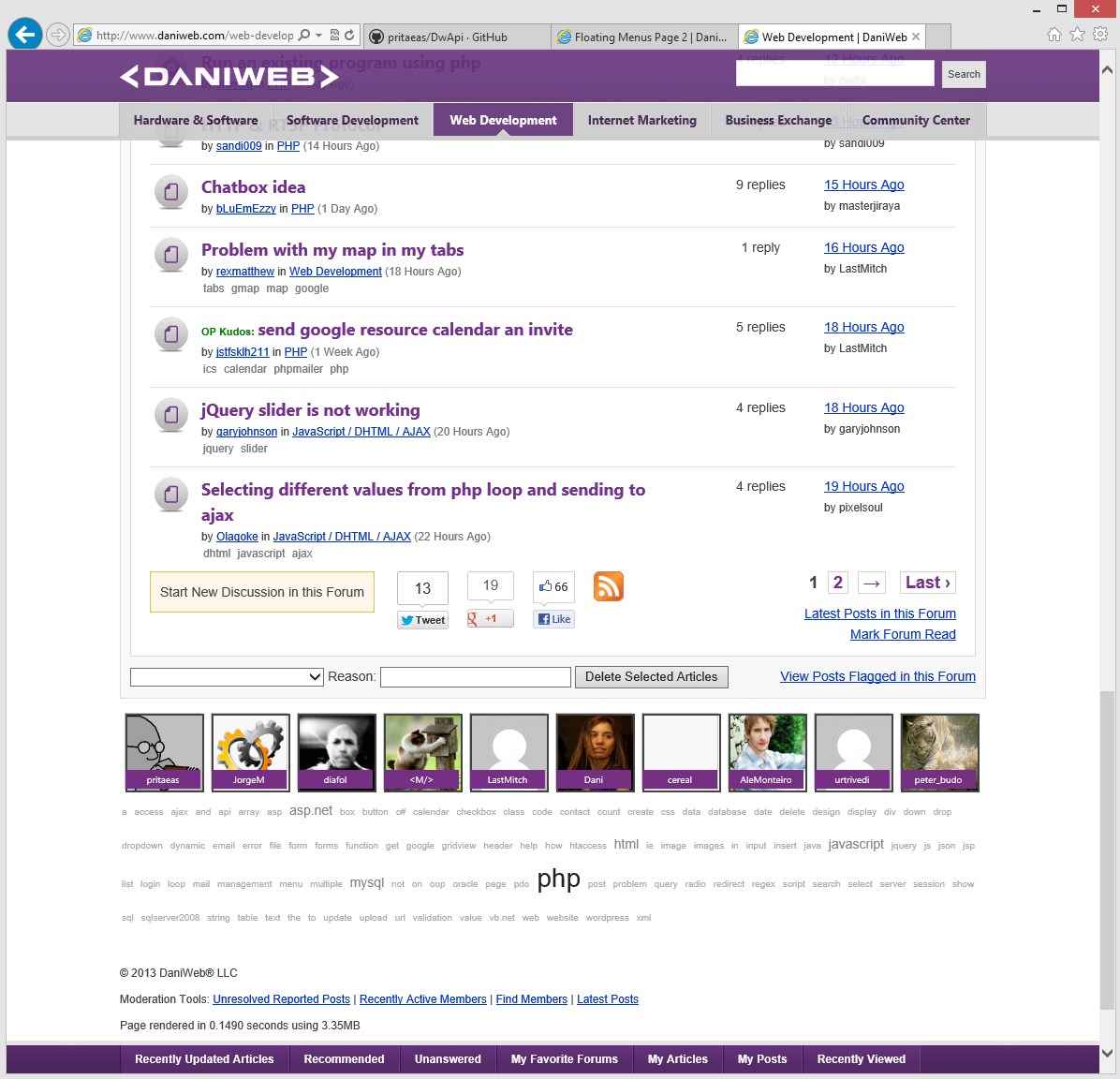Firstly I would like to say this update is a visually pleasing one and much welcomed :)
However, would it be possible to provide an option in individual user's controls to disable such functionality? I have found two downsides to it on my current work machine which partially impact the sites useability.
Once again my IE8 install (Can't be changed as machine is set to a specific dev config) is letting me down on page rendering once the menu is floating resulting in the following:
Edit: The menu works fine as long as the page is scrolled to the top, but as soon as it becomes a floating menu the render breaks.
And secondly the same laptop also happens to run a lower resolution screen (1366x768), which is painful as it is, which therefore seems to make my favourite loitering page, live activity feed, seem quite cramped and takes a precision scroll to fit the whole feed on the page :)
I know minor issues and the fact im forced to use an old browser doesn't help but wondered if it would be possible to restrict the floating menu :)
On any of my other machines where I have normal browsers and 1920x1080 its a lovely update!