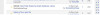Hi, I couldn't find any info about this, so...
When I click on my name and select "Find all threads started by Prozeen" it shows the list of threads, but it does not telll me which of the threads have been solved. So, can the word "Solved" be added to the name of the thread when I'm using this type of search?
E.g. "Solved: Will Bill Gates buy Ubuntu?"
Thanks.
PS - This 'problem' also appears in the "Find all posts by (insert name)"