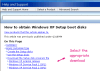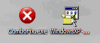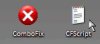Hello all -
This is my first post here and I would really appreciate some advice. I found a similar thread from a few years back, but from what I understand, it's preferred that I start my own thread.
The problem I'm having is 2-fold. First, I'm getting this Server Busy box that pops up. It has two buttons: switch to or retry. I cannot make it close by clicking the close button. It comes up sporadically and stays for about a minute or so then just goes away.
Second, although I use firefox, this virus keeps opening up internet explorer. Periodically while I'm using the computer, it will open 3-4 IE windows and it takes me a while to get them closed.
I've done everything that I know how: I ran a full system scan with McAfee (recently updated) and I ran an updated version of Spybot and AdAware.
I don't know what else to do. I did run hijackthis and the log file is below. I don't know what to do with this information.
Any help at all would be greatly appreciated.
Thank you -
Logfile of Trend Micro HijackThis v2.0.2
Scan saved at 3:20:22 PM, on 1/26/2008
Platform: Windows XP SP2 (WinNT 5.01.2600)
MSIE: Internet Explorer v7.00 (7.00.6000.16574)
Boot mode: Normal
Running processes:
C:\WINDOWS\System32\smss.exe
C:\WINDOWS\system32\winlogon.exe
C:\WINDOWS\system32\services.exe
C:\WINDOWS\system32\lsass.exe
C:\WINDOWS\system32\svchost.exe
C:\WINDOWS\System32\svchost.exe
C:\WINDOWS\system32\spoolsv.exe
C:\WINDOWS\Explorer.EXE
C:\Program Files\Common Files\Microsoft Shared\Works Shared\WkUFind.exe
C:\Program Files\Common Framework\UdaterUI.exe
C:\Program Files\iTunes\iTunesHelper.exe
C:\WINDOWS\system32\ctfmon.exe
C:\Program Files\Google\GoogleToolbarNotifier\GoogleToolbarNotifier.exe
C:\PROGRA~1\SMANTE~1\attrib.exe
C:\WINDOWS\SYSTEM32\s?mbols\??rss.exe
C:\Program Files\Common Files\Microsoft Shared\Works Shared\wkcalrem.exe
C:\Program Files\Common Framework\McTray.exe
C:\Program Files\Cisco Systems\VPN Client\cvpnd.exe
C:\Program Files\Common Framework\FrameworkService.exe
C:\Program Files\McAfee\VirusScan Enterprise\mcshield.exe
C:\Program Files\McAfee\VirusScan Enterprise\vstskmgr.exe
C:\Program Files\Common Files\Microsoft Shared\VS7DEBUG\MDM.EXE
C:\Program Files\iPod\bin\iPodService.exe
C:\WINDOWS\system32\DllHost.exe
c:\PROGRA~1\COMMON~1\MICROS~1\MSINFO\OFFPROV.EXE
C:\Program Files\Lavasoft\Ad-Aware 2007\aawservice.exe
C:\Documents and Settings\All Users\Desktop\HJT\HijackThis.exe
R0 - HKCU\Software\Microsoft\Internet Explorer\Main,Start Page = http://gmail.com/
R1 - HKLM\Software\Microsoft\Internet Explorer\Main,Default_Page_URL = http://go.microsoft.com/fwlink/?LinkId=69157
R1 - HKLM\Software\Microsoft\Internet Explorer\Main,Default_Search_URL = http://go.microsoft.com/fwlink/?LinkId=54896
R1 - HKLM\Software\Microsoft\Internet Explorer\Main,Search Page = http://go.microsoft.com/fwlink/?LinkId=54896
R0 - HKLM\Software\Microsoft\Internet Explorer\Main,Start Page = http://go.microsoft.com/fwlink/?LinkId=69157
R1 - HKCU\Software\Microsoft\Internet Explorer\Main,Window Title = Microsoft Internet Explorer provided by Insight Broadband
O2 - BHO: Adobe PDF Reader Link Helper - {06849E9F-C8D7-4D59-B87D-784B7D6BE0B3} - c:\Program Files\Common Files\Adobe\Acrobat\ActiveX\AcroIEHelper.dll
O2 - BHO: (no name) - {53707962-6F74-2D53-2644-206D7942484F} - C:\PROGRA~1\SPYBOT~1\SDHelper.dll
O2 - BHO: scriptproxy - {7DB2D5A0-7241-4E79-B68D-6309F01C5231} - C:\Program Files\McAfee\VirusScan Enterprise\scriptcl.dll
O2 - BHO: Google Toolbar Helper - {AA58ED58-01DD-4d91-8333-CF10577473F7} - c:\program files\google\googletoolbar1.dll
O2 - BHO: Google Toolbar Notifier BHO - {AF69DE43-7D58-4638-B6FA-CE66B5AD205D} - C:\Program Files\Google\GoogleToolbarNotifier\2.1.615.5858\swg.dll
O3 - Toolbar: &Google - {2318C2B1-4965-11d4-9B18-009027A5CD4F} - c:\program files\google\googletoolbar1.dll
O4 - HKLM\..\Run: [SystemTray] SysTray.Exe
O4 - HKLM\..\Run: [WorksFUD] C:\Program Files\Microsoft Works\wkfud.exe
O4 - HKLM\..\Run: [Microsoft Works Portfolio] C:\Program Files\Microsoft Works\WksSb.exe /AllUsers
O4 - HKLM\..\Run: [Microsoft Works Update Detection] C:\Program Files\Common Files\Microsoft Shared\Works Shared\WkUFind.exe
O4 - HKLM\..\Run: [McAfeeUpdaterUI] "C:\Program Files\Common Framework\UdaterUI.exe" /StartedFromRunKey
O4 - HKLM\..\Run: [QuickTime Task] "C:\Program Files\QuickTime\qttask.exe" -atboottime
O4 - HKLM\..\Run: [iTunesHelper] "C:\Program Files\iTunes\iTunesHelper.exe"
O4 - HKLM\..\Run: [Adobe Reader Speed Launcher] "C:\Program Files\Adobe\Reader 8.0\Reader\Reader_sl.exe"
O4 - HKLM\..\Run: [SAClient] "C:\Program Files\Insight\BBClient\Programs\RegCon.exe"
O4 - HKLM\..\Run: [ShStatEXE] "C:\Program Files\McAfee\VirusScan Enterprise\SHSTAT.EXE" /STANDALONE
O4 - HKCU\..\Run: [ctfmon.exe] C:\WINDOWS\system32\ctfmon.exe
O4 - HKCU\..\Run: [swg] C:\Program Files\Google\GoogleToolbarNotifier\GoogleToolbarNotifier.exe
O4 - HKCU\..\Run: [Alab] "C:\PROGRA~1\SMANTE~1\attrib.exe" -vt yazb
O4 - HKCU\..\Run: [Pdcyrpxd] "C:\Program Files\Common Files\??curity\j?vaw.exe"
O4 - HKCU\..\Run: [Nlsh] C:\WINDOWS\SYSTEM32\s?mbols\??rss.exe
O4 - Global Startup: Microsoft Office.lnk = C:\Program Files\Microsoft Office\Office\OSA9.EXE
O4 - Global Startup: EPSON Status Monitor 3 Environment Check 2.lnk = C:\WINDOWS\SYSTEM32\E_SRCV02.EXE
O4 - Global Startup: PowerReg SchedulerV2.exe
O4 - Global Startup: Microsoft Works Calendar Reminders.lnk = ?
O4 - Global Startup: VPN Client.lnk = ?
O8 - Extra context menu item: E&xport to Microsoft Excel - res://C:\PROGRA~1\MICROS~1\OFFICE11\EXCEL.EXE/3000
O9 - Extra button: Research - {92780B25-18CC-41C8-B9BE-3C9C571A8263} - C:\PROGRA~1\MICROS~1\OFFICE11\REFIEBAR.DLL
O9 - Extra button: (no name) - {e2e2dd38-d088-4134-82b7-f2ba38496583} - C:\WINDOWS\Network Diagnostic\xpnetdiag.exe
O9 - Extra 'Tools' menuitem: @xpsp3res.dll,-20001 - {e2e2dd38-d088-4134-82b7-f2ba38496583} - C:\WINDOWS\Network Diagnostic\xpnetdiag.exe
O9 - Extra button: Messenger - {FB5F1910-F110-11d2-BB9E-00C04F795683} - C:\Program Files\Messenger\msmsgs.exe
O9 - Extra 'Tools' menuitem: Windows Messenger - {FB5F1910-F110-11d2-BB9E-00C04F795683} - C:\Program Files\Messenger\msmsgs.exe
O9 - Extra button: Dell Home - {480D4400-8AAA-11D5-A3D6-00065B18E505} - http://education.dellnet.com/ (file missing) (HKCU)
O10 - Unknown file in Winsock LSP: c:\windows\system32\nwprovau.dll
O12 - Plugin for .cdx: C:\PROGRA~1\INTERN~1\PLUGINS\Npcdp32.dll
O12 - Plugin for .spop: C:\PROGRA~1\INTERN~1\Plugins\NPDocBox.dll
O14 - IERESET.INF: START_PAGE_URL=http://www.insightbb.com
O16 - DPF: {22D6F312-B0F6-11D0-94AB-0080C74C7E95} (Windows Media Player) - http://activex.microsoft.com/activex...n/nsmp2inf.cab
O23 - Service: Ad-Aware 2007 Service (aawservice) - Lavasoft - C:\Program Files\Lavasoft\Ad-Aware 2007\aawservice.exe
O23 - Service: Cisco Systems, Inc. VPN Service (CVPND) - Cisco Systems, Inc. - C:\Program Files\Cisco Systems\VPN Client\cvpnd.exe
O23 - Service: Google Updater Service (gusvc) - Google - C:\Program Files\Google\Common\Google Updater\GoogleUpdaterService.exe
O23 - Service: InstallDriver Table Manager (IDriverT) - Macrovision Corporation - C:\Program Files\Common Files\InstallShield\Driver\11\Intel 32\IDriverT.exe
O23 - Service: iPod Service - Apple Inc. - C:\Program Files\iPod\bin\iPodService.exe
O23 - Service: McAfee Framework Service (McAfeeFramework) - McAfee, Inc. - C:\Program Files\Common Framework\FrameworkService.exe
O23 - Service: McAfee McShield (McShield) - McAfee, Inc. - C:\Program Files\McAfee\VirusScan Enterprise\mcshield.exe
O23 - Service: McAfee Task Manager (McTaskManager) - McAfee, Inc. - C:\Program Files\McAfee\VirusScan Enterprise\vstskmgr.exe
--
End of file - 6806 bytes