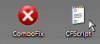Hi everybody.
again I have some problems :((
this time it's svchost.exe, sometimes it take 99% of memory and my PC barely works. than I just turn if off with Task man. with svchost.exe all sound turns off, exept that which were already launched when I turned off svchost.exe.
plz help...
P.S.
can you pls give me latiest Highjeckthis, ConboFix and VundoFix links?