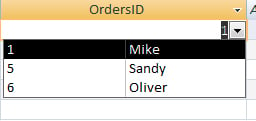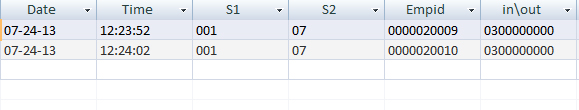im assuming your "textbox"s are named textbox1 and textbox2 and so on..
dim wordData as string
wordData = "Login : " & textbox1.text & vbnewline &_
"First Name : " & textbox2.text & vbnewline &_
"Last Name : " & textbox3.text & vbnewline &_
"Password : " & textbox4.text & vbnewline &_
"Email : " & textbox5.text & vbnewline &_
"Content Lang : " & Combobox1.text & vbnewline &_
"interface Lang : " & Combobox2.text
wordapp.Selection.TypeText(wordData)