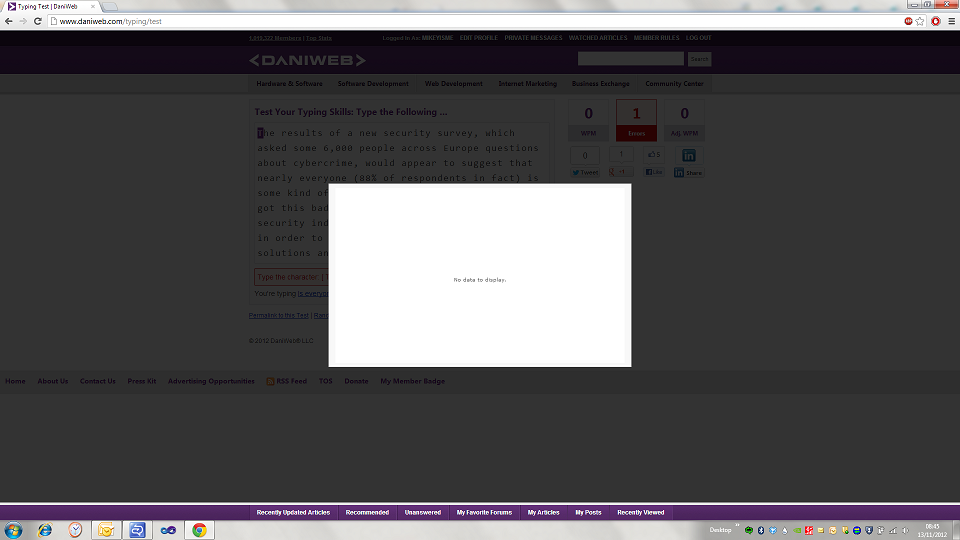Forgive me for only skim reading the code quotes as a ton of them, how are you trying to apply the XSL? what language etc? As I see no reference to it in what I skimmed of your above code.
Mike Askew 131 Veteran Poster Featured Poster
Mike Askew 131 Veteran Poster Featured Poster
Raju Hasan commented: I also try this logic.But its not work still.I think i am faching problem to put code at the right position of my program +0
Mike Askew 131 Veteran Poster Featured Poster
Mike Askew 131 Veteran Poster Featured Poster
Mike Askew 131 Veteran Poster Featured Poster
Mike Askew 131 Veteran Poster Featured Poster
ChrisHunter commented: Well i guess his rabbits are going at it like... rabbits +0
Mike Askew 131 Veteran Poster Featured Poster
Mike Askew 131 Veteran Poster Featured Poster
Mike Askew 131 Veteran Poster Featured Poster
Mike Askew 131 Veteran Poster Featured Poster
ChrisHunter commented: Beat me to it, switch statement would be better in... case too. +4
Mike Askew 131 Veteran Poster Featured Poster
Mike Askew 131 Veteran Poster Featured Poster
Mike Askew 131 Veteran Poster Featured Poster
Mike Askew 131 Veteran Poster Featured Poster