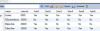Reverend, Everything you wrote in your reply is new to me!, So, first I want to thank you!
To begin with it, put your code into a form I created as it is, then to experiment with it, I assumed your code is supposed to open cmd.exe, and I think, open the directory "/c dir /s e:\series") so I changed "/c dir /s e:\series" to "/c dir /s e:\CCNA" (there is a folder in my E: named CCNA in my computer) I think it was supposed to open the directory e:/ccna, but nothing happens when I load the form.
Did I misunderstand something?
I hope you ain't fed up helping the youngman.