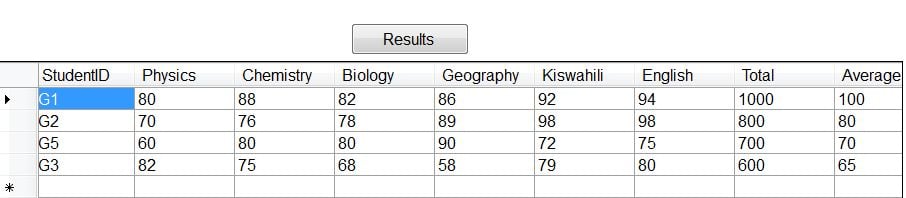Reverend, do you have an idea with this:
'sqlQuery = "SELECT ROW_NUMBER () OVER (ORDER BY Average desc) AS Rank,StudentId as rollNO,Physics,Chemistry FROM tblForm1 "
It is bringing an error message: "Syntax error (missing operator) in query expression 'ROW_NUMBER() OVER (ORDER BY StudentMarks desc)'."
I wonder if someone out there can fix that.