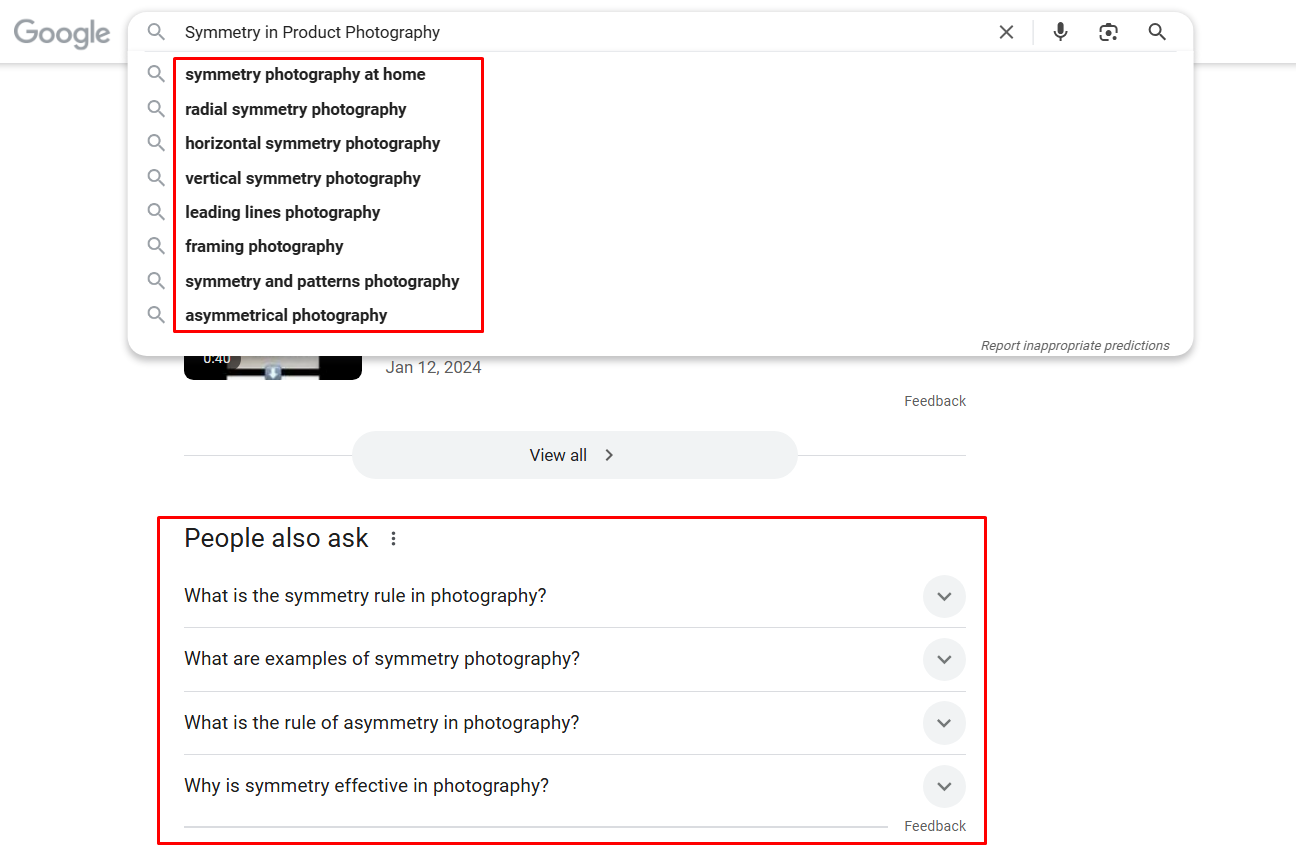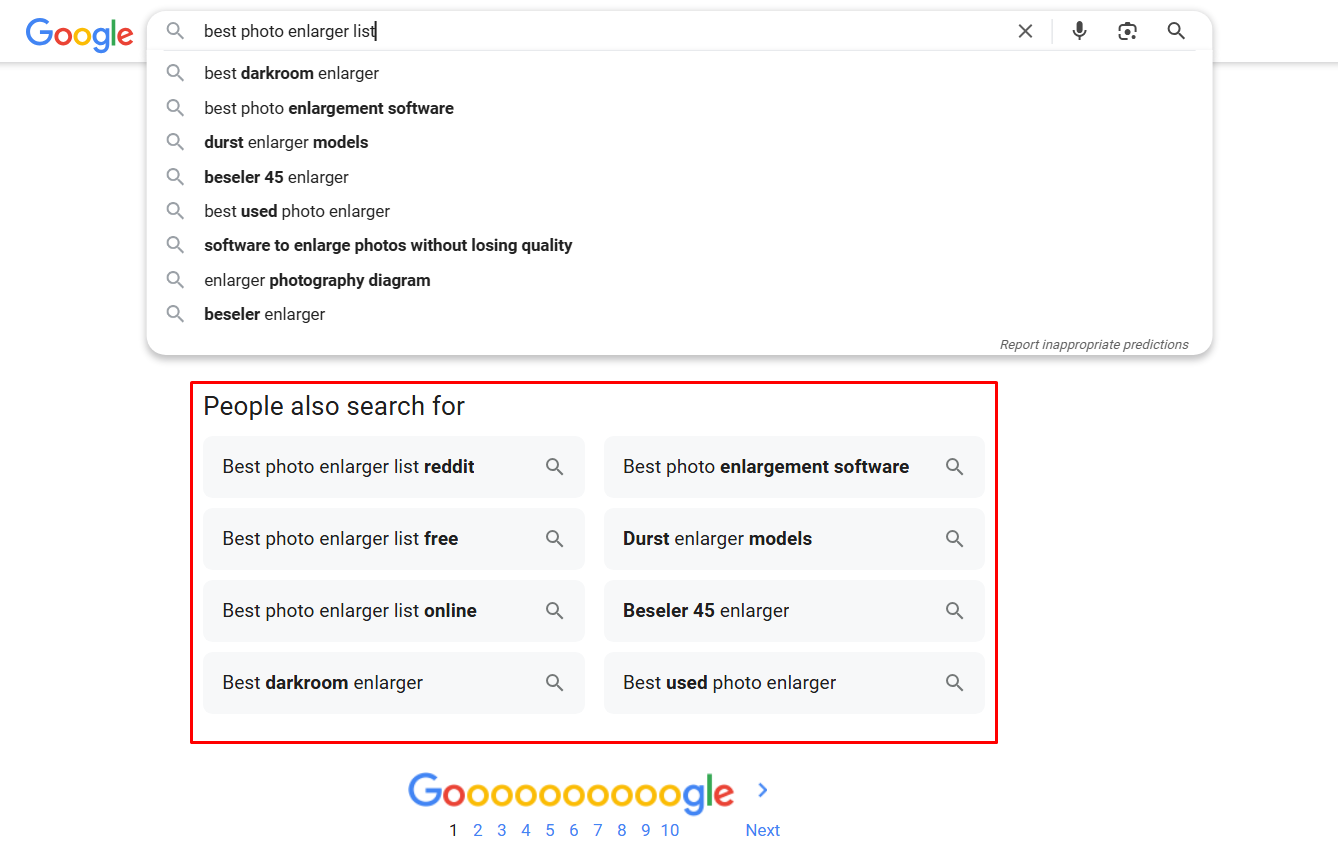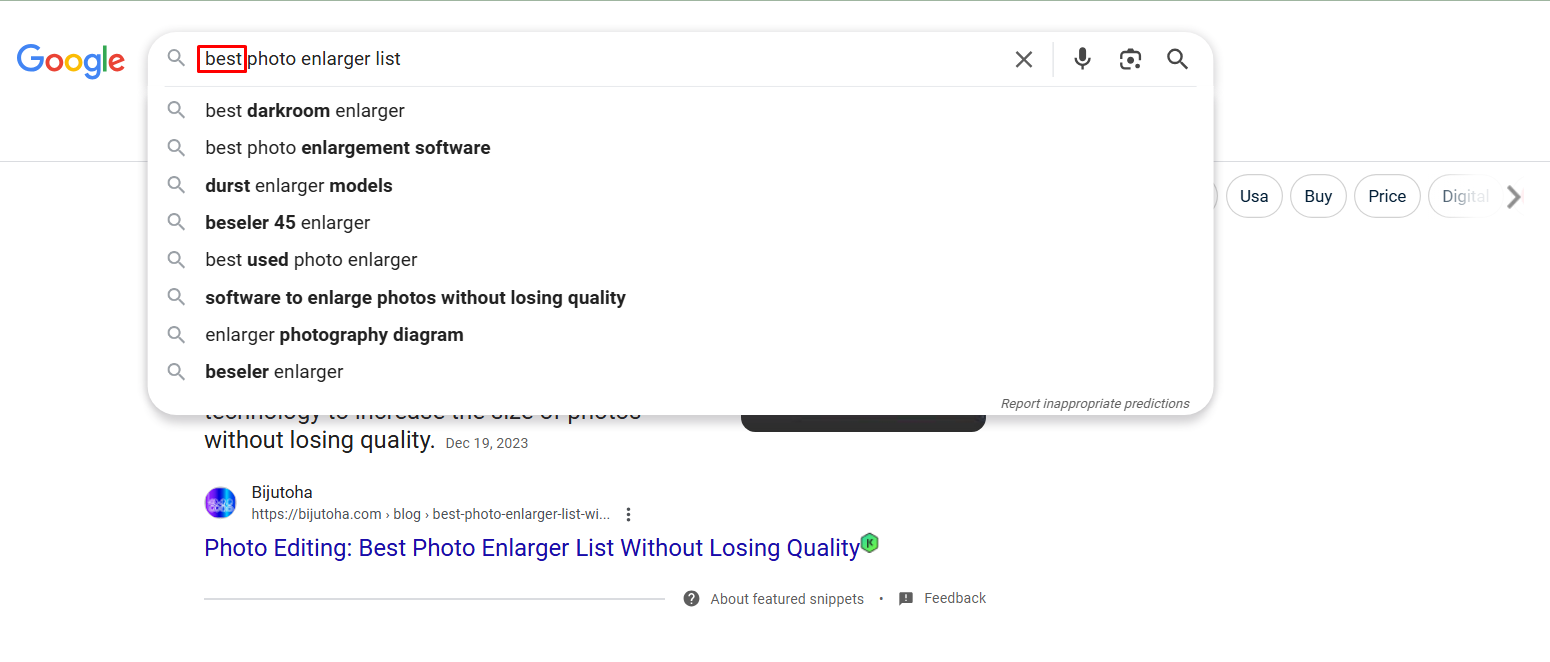here’s some tricks to increase the website traffic ;
Know Your Audience – Understand what your target users are searching for.
Use Tools – Google Keyword Planner, Ahrefs, Uber suggest, and Google Trends work best.
Choose Keyword Types – Mix short-tail, long-tail (eg: digital marketing freelancer Kerala) and LSI keywords.
Check Metrics – Look for high search volume, low competition, and relevant intent.
Spy on Competitors – Use SEMrush/ Ahrefs to see what’s working for others.
Map to Content – Align keywords with blog posts, service pages, and FAQs.
Track & Optimize – Monitor through Google Search Console and refine regularly.