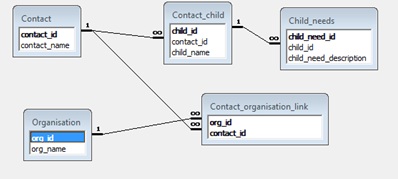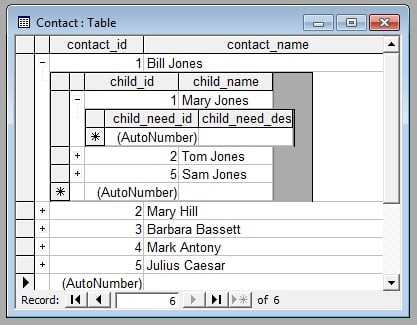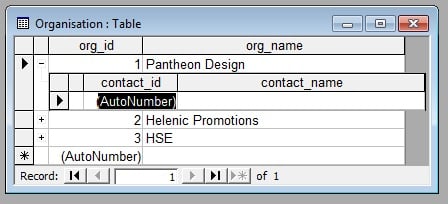I'm trying to use Microsoft Access to produce a contacts database for a local charity. Unfortunately I can't get my head completely round relational databases. I understand the basics but can't solve a particular problem. Can anyone help?
I currently have four tables (Contact, Organisation, Children, SpecialNeeds) that need the following relationships:
- One Contact may have many Children;
- One Child may have many SpecialNeeds;
- One Organisation may have many Contacts;
- Some Contacts have no Organisation.
It is the last of these that's causing me the problem. We need to have individual contacts who may, or may not, be part of an organisation. Each time I connect the primary keys I have a problem if I try to enter a Contact without them being in an Organisation. Any thoughts (explained simply for an almost complete novice) most welcome.