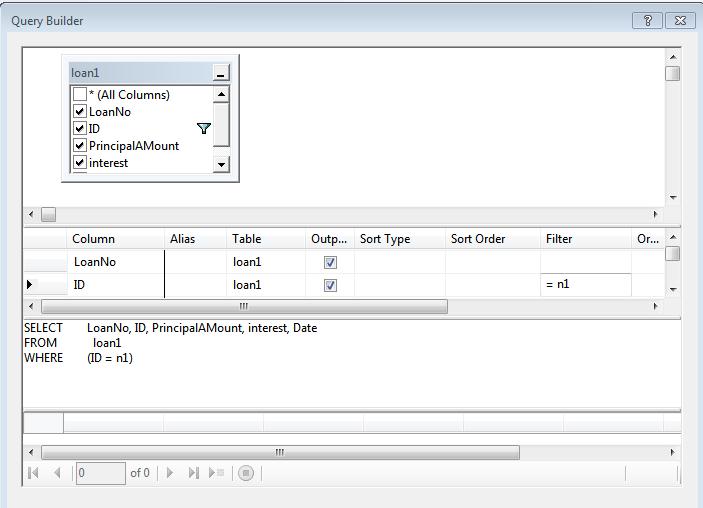hi there.
I have a problem in making my amortization.
I just only want to know how to change data grid view's command text with where conditions.
this what i've got:
LoanSampleDBDataSetTableAdapters.loan1TableAdapter.commandText = "Select * from Employees where ID =" & n1
Then error occurs.