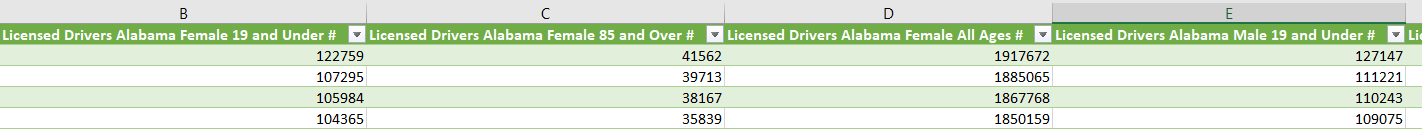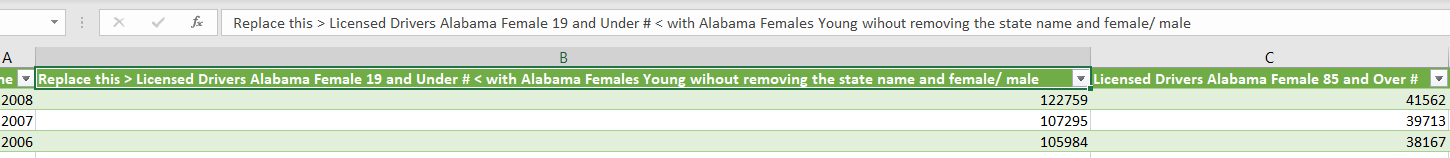Hi all,
Before I begin this question, and before you tell me we dont do homework, I would like to state that I have read a few articles, I have tried a couple of functions (=REPLACE, =SUBSTITUTE) but i'm not able to get the reuslts require, I'm new to Excel
Question: Useappropriate text functions to shorten the variable names to something like Arizona Females Young, Arizona Females Old, and Arizona Females All, also is there a way to do it automatically for all variables in 1 function. The screenshot is attached.
It is kind of urgent (I understand people help within their own time).
Thanks in advance.