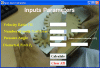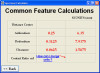My aim is to get this value.
[IMG]http://aycu40.webshots.com/image/46759/2005193521074775269_rs.jpg[/IMG]
What is the best approch to do so ? Do i create a text box ? and place it in the (1,1) (Row, Column).
When do i want this number to appear ?
When the calculate button is hit.
[IMG]http://aycu39.webshots.com/image/49638/2005162900054054381_rs.jpg[/IMG]
So i guess the code should go there.
Methodology ? I dont want the number to appear just like that. Since ive built a user interface that number specifically depends on the value entered in NUD controller that ive changed its name to pd.
This value entered here.
[IMG]http://aycu02.webshots.com/image/48201/2000960933809274588_rs.jpg[/IMG]
now what i want to happen back in the form that ive changed its name to Common_Features , i mean this form
[IMG]http://aycu40.webshots.com/image/46759/2005193521074775269_rs.jpg[/IMG]
A mathematical operation to take place. The concept or the rule i want to use is 1/(whatever value is entered in the pd NUD)
So how do i implement the call function ? Call whatever value is entered in the NUD bring it up to current form then 1/value.