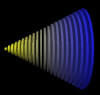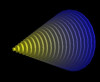Hi
I have been mucking around with VPython for a bit now and i can use it for basic 3D Python but i have not yet worked out how to do things that arent the usual, add square, add arrow, add sphere.
So i was wondering if it was even possible to do things in VPython such as importing 3D models that you could use as a world terrain or even just adding textures to things like the square and circle? Either of those would be really nice.
If you could help that would be wonderful.
Thanks