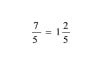Hi!!!!!!!
I have made a window application in which i am entering mathematical equations and side by side the corresponding math format is generated like we see in books.
In this, I am using LATEX/MimeTEX for generating math format and it uses special symbols for generating math format.
Like for square root ,we use "\sqrt" , for divide symbol we use "\div" , for fraction we use "\frac" and so on .The complete list of symbols can be seen on following link:
http://www.forkosh.com/mimetextutorial.html
Now, i want to make it more user friendly in such a way that when user clicks on divide button then a divide sign should appear like "÷" but in coding it should implement "\div" and generate the coresponding math format.Similarly for fraction ,in the textbox there should appear "()/()" and in background it should implement "\frac {}{}".Similarly for other functions also such text should appear in textbox which user can understand easily but in ocding it should implement the symbols which mimeTex can understand.
Can anyone give me the solution for this.............
If anyone finds solution for this,and if he\she wants then I will attach my application. :)