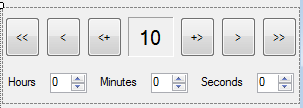Im working on a project and i'm stuck on the best route to take in designing a feature. Rather than go into detail about the actual project i'll use a simple example since the concepts are the same :)
I have a panel on a form, the panel contains 100 buttons in a 10x10 grid. Each button has an ID of 1 to 100.
When clicked the button toggles between On and Off.
I need to allow the user to create a sequence of On/Off combinations.
I started out by recording a sequence of clicks. So the user starts recording then clicks the buttons in the order they want them to activate. Each time a button is clicked it gets added to a List. Works great for a simple one-by-one sequence.
The probem: I need to allow users to turn on more than one button in a single step : / For instance, step one might be for buttons 1-10 and 30-40 to come on together. Then step two would have 1-10 go off, 20-30 come on and 30-40 stay on resulting in 20-40 turned on.
Anyone got any ideas of the cleanest, easiest way to do this..both in code and in terms of UI. I want it to be really simple to click through a sequence and then store it...but i cant find a way to distinguish two buttons one after the other and two buttons to be turned on at the same time.
I've tried a number of approaches but they all seem to awkward with far too many clicks. It needs to be reeeeeaallly fast and easy to do.
Any ideas would be HUGELY appreciated :D