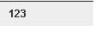Hello all,
I m a newbie in java,
I m writing code to change the text of the JLabel on the mouse over to the JButton
I m facing some problem in Updating
Initial Label:
After setText:
label.setText();
It doesn't update properly
New text gets overwritten on old text
I tried repaint, validate methods but not working on it
But when i minimize the application and again restore itAfter minimize and restore:
the text displays correctly on the screen
Is there any mistake or I m going wrong with JLabel???
Thanks,
Kaushil Rakhasiya
Think Digital