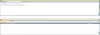I couldn't see a more appropriate place to make this thread, and I can only think of ambiguous terms to google, like "Output Error Windows Visual Studio".
The issue is, when I build my project (I'm using Visual Studio 2010, but I always had the same issue with VS2008), the output window pops up, with several lines of useful info, as is normal. I would like to diable this. I want to just have the Error List window displayed down the bottom, as is default in VC#.
I find the Error List to contain more concise and to-the-point information. I've only ever used the output window when there was something ambiguous in the error list. So, only about twice.
Can anyone point me towards disabling the output window? Thankyou very much.