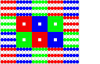This code should draw the concentric circle in a patch design and alternate its colours between, Red, Blue, Green(or whatever the user enters from the validColours list) but it wont work. Somebody fix this please.
from graphics import *
def main():
x = 0
y = 0
while not(3<=x<=9):
x = input("Enter The Width Of Your Patch: ")
while not(3<=y<=9):
y = input("Enter The Height Of Your Patch: ")
validColours = ["red", "green", "blue", "orange", "grey"]
colour1 = ""
colour2 = ""
colour3 = ""
while not(colour1 in validColours):
colour1 = raw_input("Enter The 1st Colour Of Your Design: ")
while colour2 == colour1 or not(colour2 in validColours):
colour2 = raw_input("Enter The 2nd Colour Of Your Design: ")
while colour3 == colour1 or colour3 == colour2 or not(colour3 in validColours):
colour3 = raw_input("Enter The 3rd Colour Of Your Design: ")
win = GraphWin("MiniProject", x * 100, y * 100)
borderColour =[colour1,colour2,colour3] * x + [colour1,colour2,colour3] * y
drawPatch1(win, x, y, borderColour)
def drawPatch1(win, x, y, borderColour):
for i in range(10):
radius = 50 - (i * 5)
patch1 = Circle(Point(100, 100 + (i * 5)), radius)
patch1.setOutline(borderColour)
patch1.draw(win)