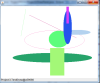i am having a problem to write the code for a project that i have
i need to get the label to the picture attached
to count how many oval and rectangle are in the picture
i have the code for the rest i just cant figure how to arrange the code
shyla 0 Junior Poster
Recommended Answers
Jump to PostI'm confused. Do you need help getting the counts, or displaying them in a label, or adding a label to the bottom of your window, or creating a superclass???
Jump to PostYes, I understood that those were the steps. I was asking which one(s) the OP needed help with.
Jump to PostOK, that seems clear enough. No-one here is going to do it for you. Have a go, see how you get on, come back here with specific questions if you get stuck.
Jump to PostWhat label? Where is the code that declares, initialises, and updates the label. Where is the coed that adds the label to some visible window?
Jump to PostGood morning S.
This is your homework for you to do. I'll help, but I won't do it for you. I've given you a stack of info to think about, so now it's your turn to put in some serious effort.
Sorry if that sounds harsh, but it's how things …
All 29 Replies
BestJewSinceJC 700 Posting Maven
shyla 0 Junior Poster
JamesCherrill 4,733 Most Valuable Poster Team Colleague Featured Poster
mKorbel 274 Veteran Poster
JamesCherrill 4,733 Most Valuable Poster Team Colleague Featured Poster
shyla 0 Junior Poster
JamesCherrill 4,733 Most Valuable Poster Team Colleague Featured Poster
shyla 0 Junior Poster
JamesCherrill 4,733 Most Valuable Poster Team Colleague Featured Poster
shyla 0 Junior Poster
shyla 0 Junior Poster
JamesCherrill 4,733 Most Valuable Poster Team Colleague Featured Poster
shyla 0 Junior Poster
JamesCherrill 4,733 Most Valuable Poster Team Colleague Featured Poster
shyla 0 Junior Poster
JamesCherrill 4,733 Most Valuable Poster Team Colleague Featured Poster
shyla 0 Junior Poster
JamesCherrill 4,733 Most Valuable Poster Team Colleague Featured Poster
shyla 0 Junior Poster
mKorbel 274 Veteran Poster
JamesCherrill 4,733 Most Valuable Poster Team Colleague Featured Poster
shyla 0 Junior Poster
mKorbel 274 Veteran Poster
shyla 0 Junior Poster
JamesCherrill 4,733 Most Valuable Poster Team Colleague Featured Poster
shyla 0 Junior Poster
JamesCherrill 4,733 Most Valuable Poster Team Colleague Featured Poster
shyla 0 Junior Poster
JamesCherrill 4,733 Most Valuable Poster Team Colleague Featured Poster
Be a part of the DaniWeb community
We're a friendly, industry-focused community of developers, IT pros, digital marketers, and technology enthusiasts meeting, networking, learning, and sharing knowledge.