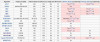using System;
using System.Security.Cryptography;
using System.Text;
public static class Encryption
{
public static string Encrypt(string input, string key)
{
byte[] inputArray = UTF8Encoding.UTF8.GetBytes(input);
TripleDESCryptoServiceProvider tripleDES = new TripleDESCryptoServiceProvider();
tripleDES.Key = UTF8Encoding.UTF8.GetBytes(key);
tripleDES.Mode = CipherMode.ECB;
tripleDES.Padding = PaddingMode.PKCS7;
ICryptoTransform cTransform = tripleDES.CreateEncryptor();
byte[] resultArray = cTransform.TransformFinalBlock(inputArray, 0, inputArray.Length);
tripleDES.Clear();
return Convert.ToBase64String(resultArray, 0, resultArray.Length);
}
public static string Decrypt(string input, string key)
{
byte[] inputArray = Convert.FromBase64String(input);
TripleDESCryptoServiceProvider tripleDES = new TripleDESCryptoServiceProvider();
tripleDES.Key = UTF8Encoding.UTF8.GetBytes(key);
tripleDES.Mode = CipherMode.ECB;
tripleDES.Padding = PaddingMode.PKCS7;
ICryptoTransform cTransform = tripleDES.CreateDecryptor();
byte[] resultArray = cTransform.TransformFinalBlock(inputArray, 0, inputArray.Length);
tripleDES.Clear();
return UTF8Encoding.UTF8.GetString(resultArray);
}I was lucky enough to find this code on the internet, but for some reason im getting this error
Specified key is not a valid size for this algorithm.
tripleDES.Key = UTF8Encoding.UTF8.GetBytes(key); <-here
My key would be "jazerix", i'm not sure why it wont work, any ideas?