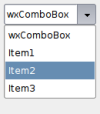i am new to Python. And I am trying to make a drop down menu which will have some options (eg 4 options). I also need a Ok button in the same window. The user needs to select an option and click on "Ok". I need only single selection. When the user clicks Ok after selection, the selected option should be put in an variable.
Please help me in this . It will be great if this can be done in Tkinter. :)
rickymohanty 0 Newbie Poster
Recommended Answers
Jump to PostPost the code you have so far along with any problems.
All 4 Replies
woooee 814 Nearly a Posting Maven
Stefano Mtangoo 455 Senior Poster
Ene Uran 638 Posting Virtuoso
Stefano Mtangoo 455 Senior Poster
Be a part of the DaniWeb community
We're a friendly, industry-focused community of developers, IT pros, digital marketers, and technology enthusiasts meeting, networking, learning, and sharing knowledge.