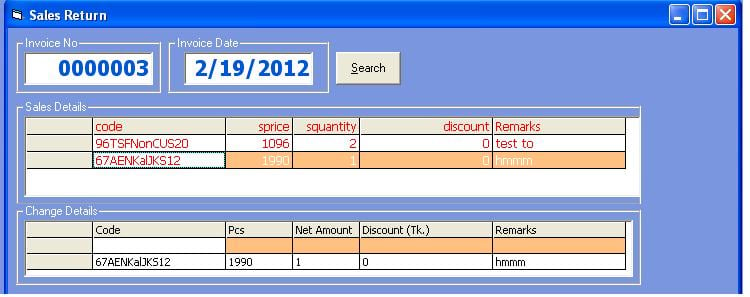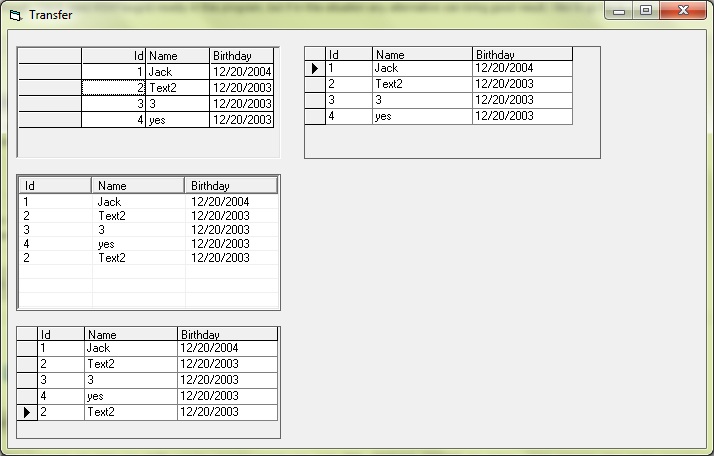Hello everyone. Here is the code first
Private Sub Grid1_Click()
Dim i As Integer, j As Integer
Grid2.Cols = Grid1.Cols
Grid2.Rows = i + 1
C = Grid1.Row
For j = 0 To Grid1.Cols - 1
Grid2.TextMatrix(i, j) = Grid1.TextMatrix(C, j)
Next j
i = i + 1
End Sub
what I am trying to do here is transfer data from grid1 to grid2. This code is transferring the data, but the problem is:
1) after transferring one row data when I clicked another row of grid1, it just change the existing data of the grid2 to current data. What I want here is to transfer it into next row of grid2 insted of replacing it with the previos row.
2) the first row of grid2 is suppose to hold the headings but the data is shifting to the first row, so I don't have any column heading there.
Hope I can make the qustion clear here. Any kind of help plz.