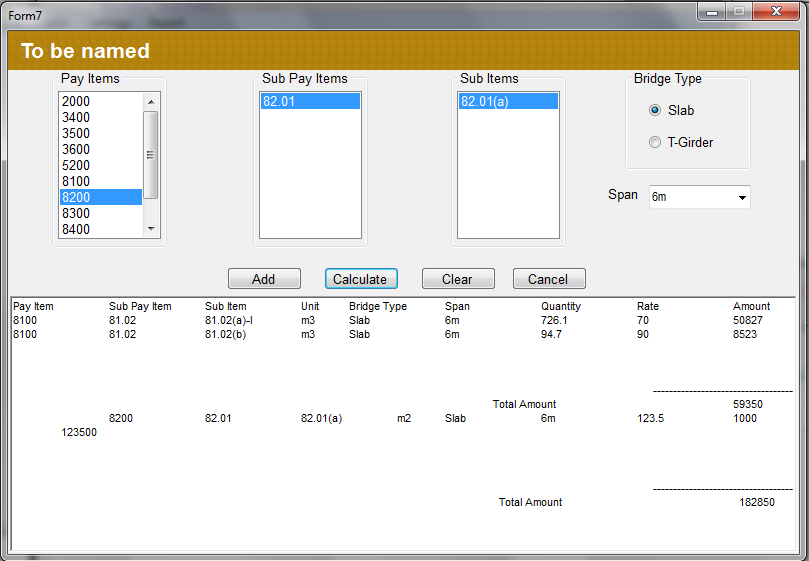i have a rich text box that displays items.These items have column names.The column names are loaded when the form loads.They hold values as rows.These rows are appended at a click of a button (when add button is clicked).
At the bottom,let me say i have another field(total amount) in the rtb which displays total value of a Amount column.This is also displayed when calculate button is clicked.
If someone wants to add another row to be calculated it would create the format displayed.so i wanted to clear the total amount field when another item gets added.Is there a way to do that.