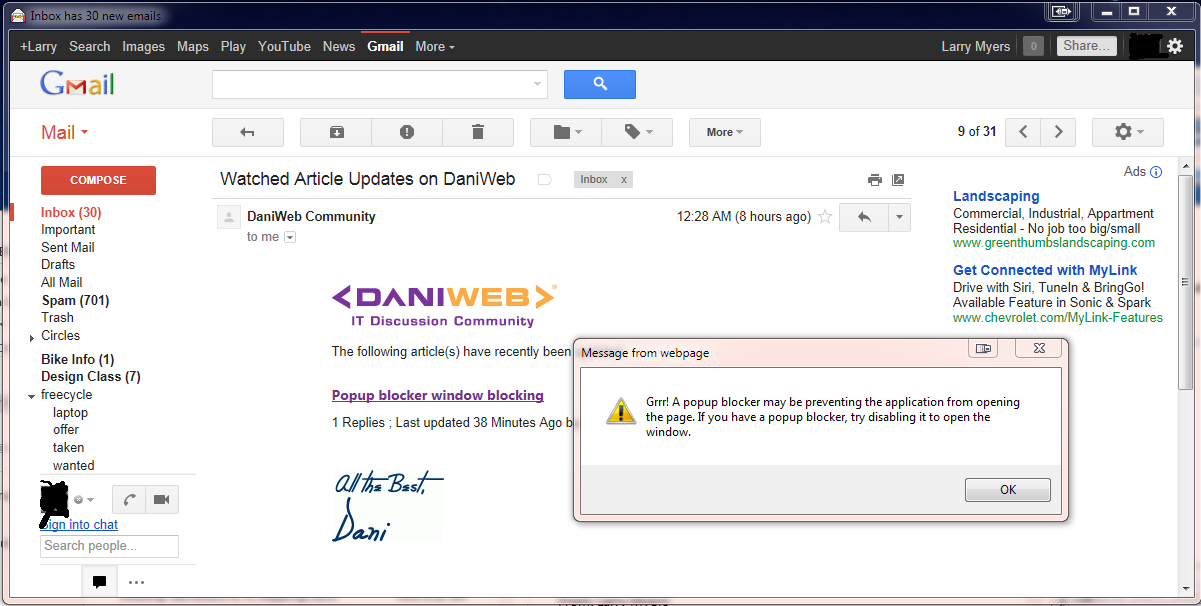Good afternoon. I am developing a gmail app for my personal consumption for now and it has a lot of bells and whistles including showing me the latest emails coming in, playing a sound and changing icon when there is new mail and a few other things. I am using the webbrowser control and reading the source etc from within the control and since my default browser is not IE, of course, I am trying to divert the URLs in the emails to open in my default browser which works fine, except everytime I click a link it pops up a box letting me know I am using a popup blocker and I should disable it for gmail to work better. I have tried to find the popup boxes code to remove it from the webbrowser control's display as well as a few other things and nothing works. Can anyone help me with disabling this popup? The code I am using to divert the link to my default browser is below and let me know if you need any more info.
Private Sub WebBrowser1_NewWindow(sender As Object, e As System.ComponentModel.CancelEventArgs) Handles WebBrowser1.NewWindow
Dim webbrowser As WebBrowser = sender
OpenWebsite(webbrowser.StatusText.ToString())
webbrowser = Nothing
e.Cancel = True
End Sub
Public Sub OpenWebsite(url As String)
'If Not System.IO.File.Exists("C:\Program Files (x86)\Google\Chrome\Application\chrome.exe") Then
'Process.Start("C:\Program Files\Google\Chrome\Application\chrome.exe", url)
'Else
'Process.Start("C:\Program Files (x86)\Google\Chrome\Application\chrome.exe", url)
'End If
NavigateWebURL(url)
'NavigateWebURL("http://www.google.com", "Firefox") '// safari Firefox chrome etc
'Process.Start("C:\Program Files (x86)\Google\Chrome\Application\chrome.exe", url)
End Sub
Private Sub NavigateWebURL(ByVal URL As String, Optional browser As String = "default")
If Not (browser = "default") Then
Try
'// try set browser if there was an error (browser not installed)
Process.Start(browser, URL)
Catch ex As Exception
'// use default browser
Process.Start(URL)
End Try
Else
'// use default browser
Process.Start(URL)
End If
End Sub
Thanks a bunch for taking a look and for any help you can give me!
Larry