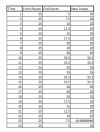Hi guys, I want to create a window application from VB, so that a user can enter the OLD Power value in table.
Then line chart will be created in that windows application. My Old Power data already obtained and recorded in Excel.
So, in that window application,
1) The LINE CHART will be always updated when the user change the OLD POWER value.
2) The NEW POWER value will be always updated when the user change the OLD POWER value.
3) There will be two line chart:
3.1) Time vs Old Power
3.2) Time vs New Power
My problem is:
1) How to have NEW POWER value automatically shown in table, when a OLD POWER value is entered ?
2) Is that possible to created a NEW POWER in access? I cant find any ways with my basic knowledge of VB and MS.Access.
Here my Code:
Public Class Form1
Private Sub Table1BindingNavigatorSaveItem_Click(sender As Object, e As EventArgs) Handles Table1BindingNavigatorSaveItem.Click
Me.Validate()
Me.Table1BindingSource.EndEdit()
End Sub
Private Sub Form1_Load(sender As Object, e As EventArgs) Handles MyBase.Load
'TODO: This line of code loads data into the '_5DataSet.Table1' table. You can move, or remove it, as needed.
Me.Table1TableAdapter.Fill(Me._5DataSet.Table1)
End Sub
'CHART1
Private Sub Chart1_Click(sender As Object, e As EventArgs) Handles Chart1.Click
Chart1.DataBind()
Chart1.Update()
End Sub
Private Sub Table1BindingNavigator_RefreshItems(sender As Object, e As EventArgs) Handles Table1BindingNavigator.RefreshItems
End Sub
Private Sub BindingNavigatorDeleteItem_Click(sender As Object, e As EventArgs) Handles BindingNavigatorDeleteItem.Click
End Sub
Private Sub BindingNavigatorAddNewItem_Click(sender As Object, e As EventArgs) Handles BindingNavigatorAddNewItem.Click
End Sub
'DATAGRIDVIEW
Private Sub Table1DataGridView_CellContentClick(sender As Object, e As DataGridViewCellEventArgs) Handles Table1DataGridView.CellContentClick
End Sub
'SAVE BUTTON
Private Sub Button1_Click(sender As Object, e As EventArgs) Handles Button1.Click
Table1BindingNavigatorSaveItem.PerformClick()
MsgBox("Data Updated")
End Sub
'DELETE BUTTON
Private Sub Button3_Click(sender As Object, e As EventArgs) Handles Button3.Click
BindingNavigatorDeleteItem.PerformClick()
MsgBox("Data Deleted")
End Sub
'ADDNEW BUTTON
Private Sub Button2_Click(sender As Object, e As EventArgs) Handles Button2.Click
BindingNavigatorAddNewItem.PerformClick()
End Sub
End Class
Please do take a look at the attachment cantained Picture's, and Data_Obtained_xlsx
I'm very sorry for my basic knowledge of VB, Im really hope to have your advice/guidance. Thanks and regrads.