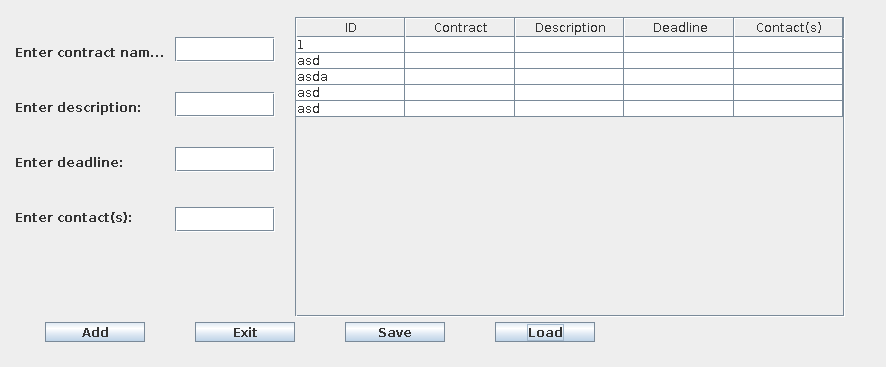Dear all,
I was given a project to write a software that would track contracts. Everything is successful until I read or write the current data from the JTable to the textfile. This also happens when I read the textfile and insert the data into the JTable. The exception I get NullPointerExceltion and happens at around line 68 when saving to txt file and line 101 when reading from txt file. This happens when I click on the 'save' or 'load' button.
Please help. Here is my code that me and another friend have been working on for a few days. Apologies if this is a stupid mistake. I'm new to java.
import java.awt.event.ActionEvent;
import java.awt.event.ActionListener;
import java.io.BufferedReader;
import java.io.BufferedWriter;
import java.io.FileWriter;
import java.io.FileReader;
import javax.swing.JButton;
import javax.swing.JFrame;
import javax.swing.JLabel;
import javax.swing.JOptionPane;
import javax.swing.JPanel;
import javax.swing.JScrollPane;
import javax.swing.JTable;
import javax.swing.JTextField;
import javax.swing.table.DefaultTableModel;
public class Main {
// Set up the size of the GUI window
private static final int FRAME_WIDTH = 900;
private static final int FRAME_HEIGHT = 400;
static JTable contracts;
static int ID = 0;
public static void main(String[] args) {
// Set up the user interface
final JFrame frame = new JFrame();
final JPanel buttonPanel = new JPanel();
frame.add(buttonPanel);
// I need this to be able to put the buttons where I want
buttonPanel.setLayout(null);
// Set up Add button and its location
final JButton buttonAdd = new JButton(" Add ");
buttonAdd.setBounds(50, 325, 100, 20);
buttonPanel.add(buttonAdd);
// Set up Exit button and its location
final JButton buttonExit = new JButton("Exit");
buttonExit.setBounds(200, 325, 100, 20);
buttonPanel.add(buttonExit);
// Method for exit button
buttonExit.addActionListener(new ActionListener() {
@Override
public void actionPerformed(ActionEvent e) {
System.exit(0);
}
});
// Set up Save button and its location
final JButton buttonSave = new JButton("Save");
buttonSave.setBounds(350, 325, 100, 20);
buttonPanel.add(buttonSave);
// Set up Save button method
buttonSave.addActionListener(new ActionListener(){
@Override
public void actionPerformed(ActionEvent e) {
try{
BufferedWriter bfw = new BufferedWriter(new FileWriter("Contract_data.txt"));
for (int i = 0 ; i < contracts.getRowCount(); i++) {
for(int j = 0 ; j < contracts.getColumnCount();j++)
{
bfw.newLine();
bfw.write((String)(contracts.getValueAt(i,j)));
bfw.write("\t");;
}
}
bfw.close();
}catch(Exception ex) {
ex.printStackTrace();
}
}
});
// Set up Load button and its location
final JButton buttonLoad = new JButton("Load");
buttonLoad.setBounds(500, 325, 100, 20);
buttonPanel.add(buttonLoad);
// Method for load button
buttonLoad.addActionListener(new ActionListener() {
@Override
public void actionPerformed(ActionEvent e) {
String line;
BufferedReader reader;
try{
reader = new BufferedReader(new FileReader("Contract_data.txt"));
while((line = reader.readLine()) != null)
{
contracts.add(null, line.split(", "));
}
reader.close();
}
catch(Exception ex){
ex.printStackTrace();
}
}
});
// Set up Labels for contracts, description, etc...
final JLabel lblname = new JLabel("Enter contract name: ");
lblname.setBounds(20, 5, 150, 100);
buttonPanel.add(lblname);
final JLabel lbldesc = new JLabel("Enter description: ");
lbldesc.setBounds(20, 60, 150, 100);
buttonPanel.add(lbldesc);
final JLabel lbldeadline = new JLabel("Enter deadline: ");
lbldeadline.setBounds(20, 115, 150, 100);
buttonPanel.add(lbldeadline);
final JLabel lblcontact = new JLabel("Enter contact(s):");
lblcontact.setBounds(20, 170, 150, 100);
buttonPanel.add(lblcontact);
// Set up textboxes for all expected inputs
final JTextField txtname = new JTextField();
txtname.setBounds(180, 40, 100, 25);
buttonPanel.add(txtname);
final JTextField txtdesc = new JTextField();
txtdesc.setBounds(180, 95, 100, 25);
buttonPanel.add(txtdesc);
final JTextField txtdeadline = new JTextField();
txtdeadline.setBounds(180, 150, 100, 25);
buttonPanel.add(txtdeadline);
final JTextField txtcontact = new JTextField();
txtcontact.setBounds(180, 210, 100, 25);
buttonPanel.add(txtcontact);
// Set up of columns in the table
String[] columns = { "ID", "Contract", "Description", "Deadline", "Contact(s)" };
// Set up of the table with the appropriate column headers
final DefaultTableModel model = new DefaultTableModel(null, columns);
final JTable contracts = new JTable();
contracts.setModel(model);
JScrollPane scrollPane = new JScrollPane(contracts);
scrollPane.setBounds(300, 20, 550, 300);
buttonPanel.add(scrollPane);
// Save button methods, including validation checking
buttonAdd.addActionListener(new ActionListener() {
@Override
public void actionPerformed(ActionEvent e) {
if (txtname.getText().length() == 0) {
JOptionPane.showMessageDialog(null, "Error: no contract name");
return;
}
if (txtdesc.getText().length() == 0) {
JOptionPane.showMessageDialog(null, "Error: no contract description");
return;
}
// Add an ID number to each entry and add the entry to the table
ID++;
model.addRow(new Object[] { String.valueOf(ID),
txtname.getText(), txtdesc.getText(),
txtdeadline.getText(), txtcontact.getText() });
// Once entry is added to the table, the text fields are cleared for the next entry
txtname.setText("");
txtdesc.setText("");
txtdeadline.setText("");
txtcontact.setText("");
}
});
/*
* This sets the size of the window along with the title and it sets up
* the exit on close X button to close the window when the X is clicked.
*/
frame.setSize(FRAME_WIDTH, FRAME_HEIGHT);
frame.setTitle("Contract Tracker");
frame.setDefaultCloseOperation(JFrame.EXIT_ON_CLOSE);
frame.setVisible(true);
}
}