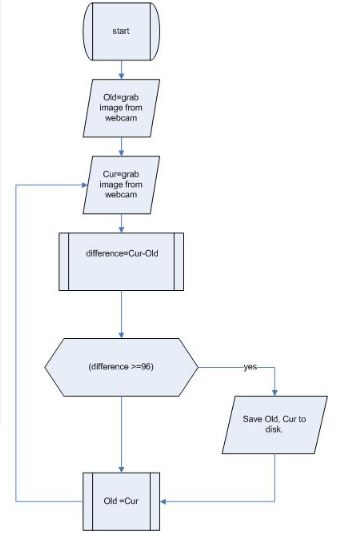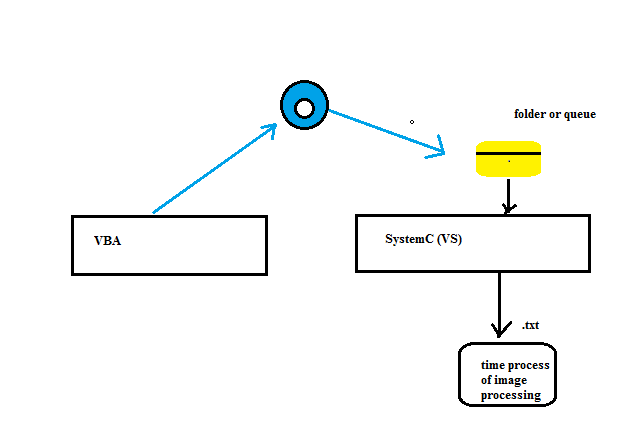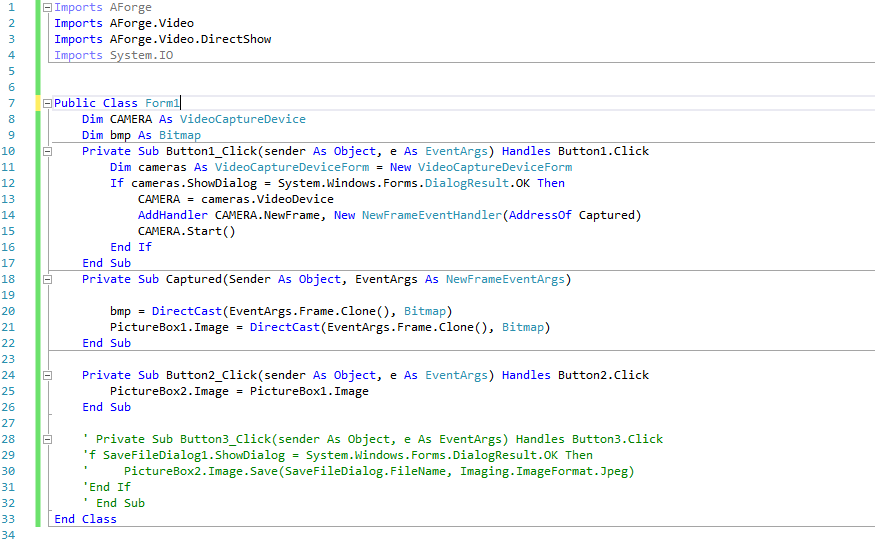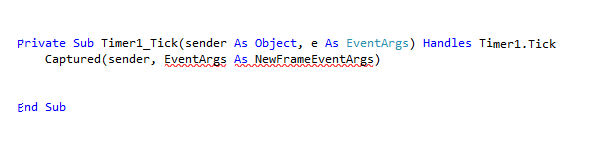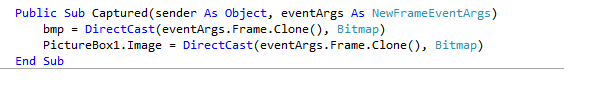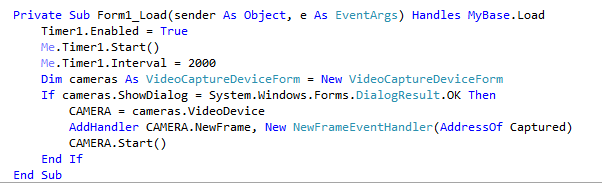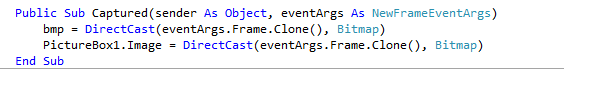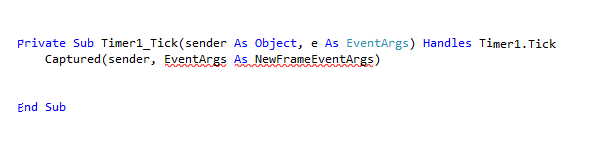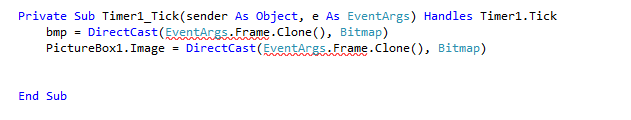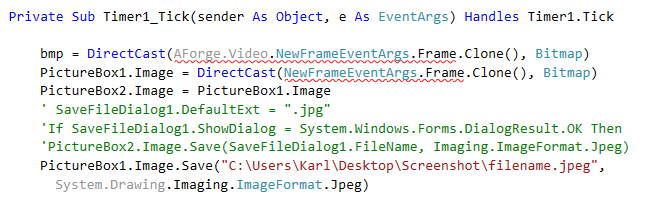hi all , i search for motion detector documents and code source with systemC programming language, any help pls
yosri_1 0 Junior Poster in Training
Recommended Answers
Jump to PostCan you be a little more specific?
Jump to PostWhy do you insist on writing this in VBA? Why not vb.net which has more capabilities and less overhead?
Jump to PostBack to Aforge to check doucuments on how to call DirectCast. You didn't define EventArgs so just incomplete code at this point.
Jump to PostIf you didn't instanciate an object and that's an Aforge object, back to them on how to do that.
Remember there are so many ways to skin this cat which is why I noted a search above.
It's a shame you haven't got the image capture step working. Why not …
Jump to PostPS. I think this is a shame since all the fun stuff you want to do is not in the capture step. The capture step is so well discussed (I supplied a google) that you should have had that working in a hour or two. Here we are and you …
All 40 Replies
Reverend Jim 5,259 Hi, I'm Jim, one of DaniWeb's moderators. Moderator Featured Poster
rproffitt 2,706 https://5calls.org Moderator
yosri_1 0 Junior Poster in Training
yosri_1 0 Junior Poster in Training
yosri_1 0 Junior Poster in Training
yosri_1 0 Junior Poster in Training
rproffitt 2,706 https://5calls.org Moderator
Reverend Jim 5,259 Hi, I'm Jim, one of DaniWeb's moderators. Moderator Featured Poster
yosri_1 0 Junior Poster in Training
rproffitt 2,706 https://5calls.org Moderator
yosri_1 0 Junior Poster in Training
rproffitt 2,706 https://5calls.org Moderator
yosri_1 0 Junior Poster in Training
rproffitt 2,706 https://5calls.org Moderator
yosri_1 0 Junior Poster in Training
rproffitt 2,706 https://5calls.org Moderator
yosri_1 0 Junior Poster in Training
rproffitt 2,706 https://5calls.org Moderator
yosri_1 0 Junior Poster in Training
rproffitt 2,706 https://5calls.org Moderator
yosri_1 0 Junior Poster in Training
rproffitt 2,706 https://5calls.org Moderator
yosri_1 0 Junior Poster in Training
rproffitt 2,706 https://5calls.org Moderator
yosri_1 0 Junior Poster in Training
rproffitt 2,706 https://5calls.org Moderator
yosri_1 0 Junior Poster in Training
rproffitt 2,706 https://5calls.org Moderator
yosri_1 0 Junior Poster in Training
Be a part of the DaniWeb community
We're a friendly, industry-focused community of developers, IT pros, digital marketers, and technology enthusiasts meeting, networking, learning, and sharing knowledge.