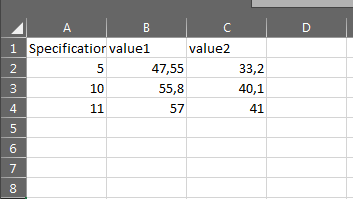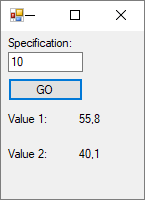Hello,
i got a table in Excel (or exported to CSV).
There are 3 columns (1. column = specification / 2. columns = value1 / 3. column = value2).
On my vb.net form i got a textbox, 2 labels and a button. If i write in in the textbox "5" it should search in the Excel or CSV-File in columns A (specification" the "5" and then it should show the both values in this row in label1 and label2.
I tried much things but i can only read and show the complete row in only one label and only from csv-file. but with the csv-file my result is like "47,55;33,2;;;;;;;;;;;;;;;;;;;;;;;;;;;;;;;;;;;;;;;;;;"
Here is my code
Private Sub Button1_Click(sender As Object, e As EventArgs) Handles Button1.Click
For Each row As String In IO.File.ReadAllLines("Table.csv")
If zeile.Contains(TextBox1.Text) Then
Label1.Text = row
'Label2.Text = ????
End If
Next
End SubIn the Attachement you can a screenshot from the Excel/CSV-File.
Can you help me please?
thank you
josh